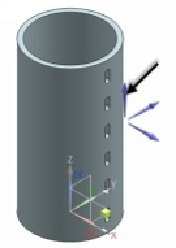Graphics Reference
In-Depth Information
Now, you have to specify the point through which the rotation axis passes.
6.
Click on the circular edge of the cylindrical feature (to select the center point of
the cylinder).
7.
Select
Spacing > Count and Span
.
8.
Type-in
12
in the
Count
box.
9.
Type-in
360
in the
Span Angle
box.
10.
Click
OK
to make the circular pattern.