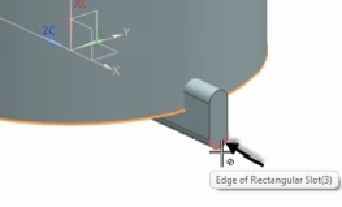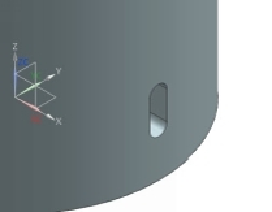Graphics Reference
In-Depth Information
10.
On the
Set Arc Position
dialog, click
Arc Center
on the dialog.
11.
Select the circular edge on the slot tool.
12.
On the
Set Arc Position
dialog, click
Arc Center
.
13.
Enter -8 mm in the dialog.
14.
Click
OK
twice to add the slot feature.
15. Click
Cancel
.
Constructing the Linear pattern
1.
On the ribbon, click
Home > Feature > Pattern Feature
.
2.
On the
Pattern Feature
dialog, select
Layout > Linear
.