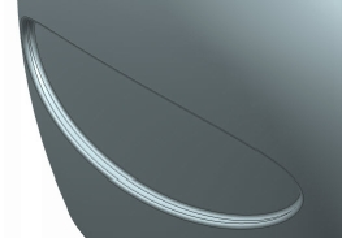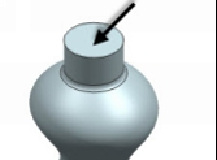Graphics Reference
In-Depth Information
6.
Select the edges of the emboss feature and click
OK
.
Shelling the Model
1.
On the ribbon, click
Home > Feature > Shell
.
2.
On the
Shell
dialog, select
Type > Remove Faces, then Shell
.
3.
Set
Thickness
to 2 mm.
4.
Select the top face of the cylindrical feature.
5.
Click
OK
to shell the geometry.