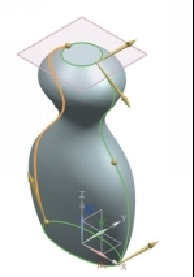Graphics Reference
In-Depth Information
3. Select the ellipse.
Ensure that the arrows on the circle and the ellipse point towards same direction. Use the
Reverse Direction
button in the
Section
s section to reverse the direction of arrows.
8.
Click
Select Curve
in the
Guides (3 maximum)
section.
9.
Select the first guide curve and click the middle mouse button.
10.
Select the second guide curve.
11.
Click
OK
to construct the swept feature.
Constructing the Extruded feature
1.
Click on the circle on the top of the sweep feature.
2.
Click
Extrude
on the contextual toolbar.