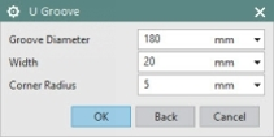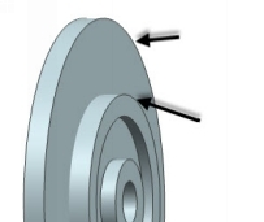Graphics Reference
In-Depth Information
4.
Specify the values on the
U Groove
dialog, as shown in figure.
5.
Click
OK
; the
Position Groove
dialog appears.
6.
Click on the cylindrical edges of the model and groove preview, as shown.
7.
Enter
7.5
on the
Create Expression
dialog.
8.
Click
OK
to add the groove.