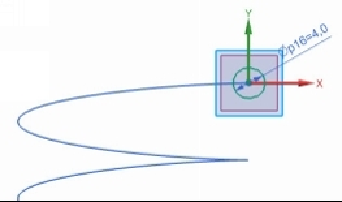Graphics Reference
In-Depth Information
5.
Click
OK
.
6.
Draw circle of 4 mm diameter.
7.
Right-click and select
Finish Sketch
.
8.
On Top Border Bar, click the
Orient View > Isometric
.
9.
To construct a sweep feature, click
Surface > More > Sweep along Guide
on the ribbon.
10.
Select the circle to define the section curve.
11.
Under the
Guide
section, click
Select Curve
.
12.
Select the helix.
13.
Leave the default settings and click
OK
to construct the sweep feature.
14.
Click on the plane and select
Hide
.