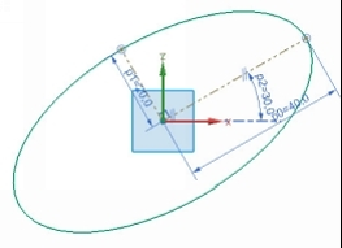Graphics Reference
In-Depth Information
26.
Likewise, convert the other line to reference.
27.
Double-click on the ellipse and rotate it using the Angle handle.
28.
Click
OK
and notice that the ellipse returns to it position.
TUTORIAL 7 (Conics)
1.
Activate the
Direct Sketch
mode.
2.
Create a triangle using the
Polygon
tool.
3.
On the ribbon, click
Home > Direct Sketch > More Curve > Conic
.
4.
Select the start and end limits, and control point, as shown.