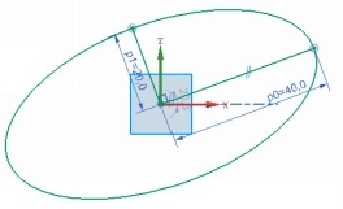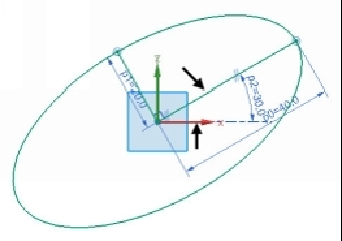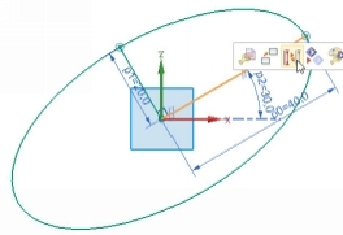Graphics Reference
In-Depth Information
17.
On the ribbon, click
Home > Direct Sketch > Rapid Dimension
.
18.
Select the major axis line, move the pointer in the direction perpendicular to the
line, and click to position the dimension.
19.
Type 40 and press Enter.
20.
Likewise, dimension the minor axis line.
21.
Select the Major axis line and the X-axis.
22.
Move the pointer and click.
23.
Type 30 and press Enter.
24.
Close the
Rapid Dimension
dialog.
25.
Click on the major axis line and select
Convert to Reference
.