Graphics Programs Reference
In-Depth Information
Example 9. Overexposed
If the same feather image on the previous page were overexposed, the
corresponding histogram would indicate the blown out highlight information
with a slam on the right edge of the histogram. As the highlight information
is more valuable in this feather image, it would be best to decrease exposure
via a faster shutter speed, narrower aperture, or lower ISO setting, and
re-expose.
In contrast, the exposure for the image below of the bird and woman has
a histogram looking almost identical to the previous overexposed feather
image; however, this image was exposed for the subject, allowing much of
Overexposure
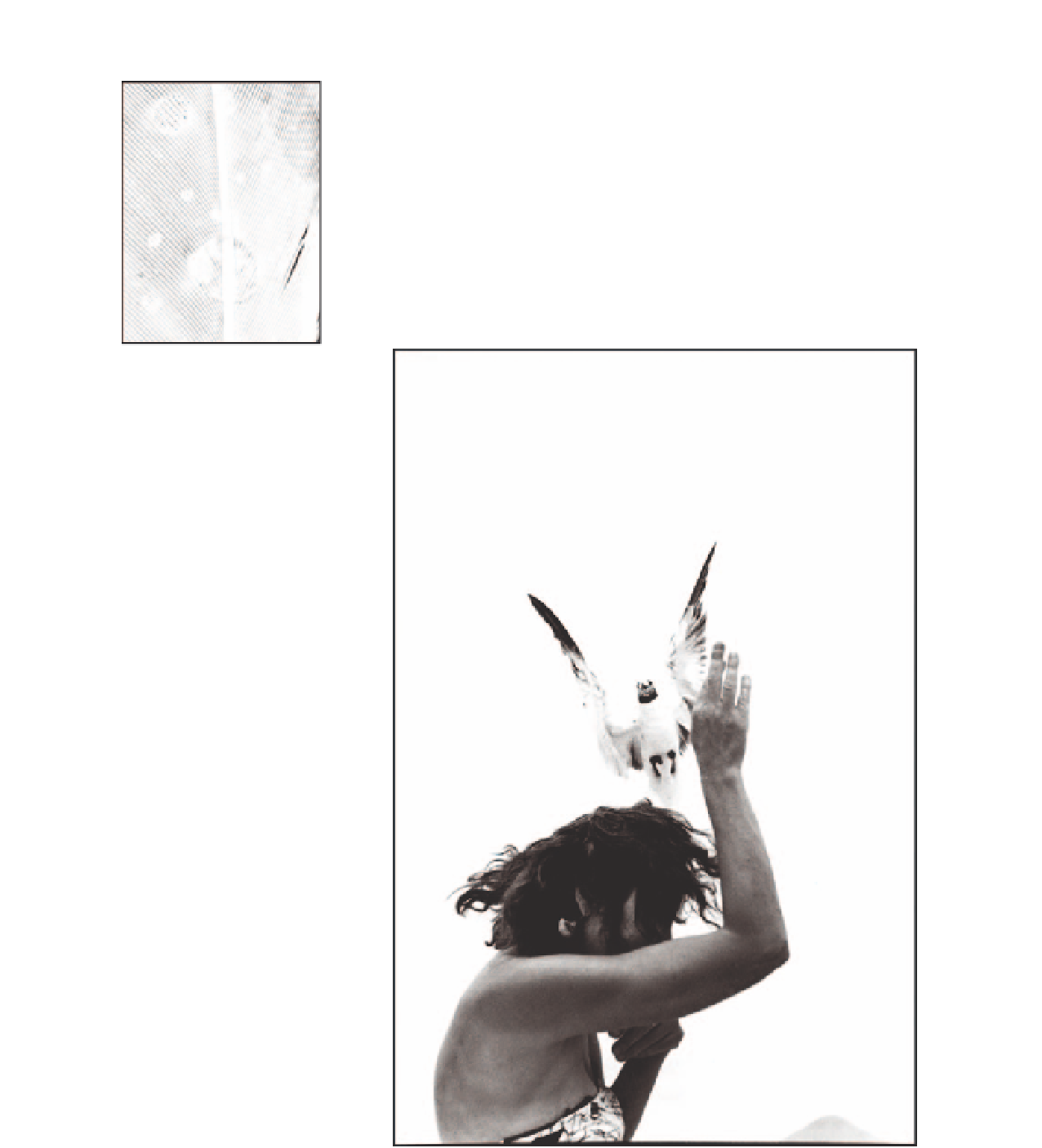


Search WWH ::

Custom Search