Graphics Programs Reference
In-Depth Information
Softproof
This is a technique to simulate on your monitor what your image will look
like when it is printed, before actually printing the image. This of ers you a
“reality check”, or the ability to view the physical dif erences between what
is displayed on the monitor and how the image colors will translate on to
the chosen paper with the applied proi le. Photoshop CS4 incorporates
softprooi ng into the print dialog interface with match print colors, show
paper white, and gamut warning previews. Keep in mind, however, that the
reliability of the softproof depends upon the quality of the monitor, as well
as the monitor proi les, and the ambient lighting conditions of your work
environment. Softprooi ng can also be simulated full-screen under the View
Menu Show all Menu Items, View Proof Setup Custom. (See Chapter 8,
“Printing”, page 249 for more information.)
Softproof for Epson Matte paper MK ink
Evaluate
As various lighting sources have distinctive dif erences in color temperature,
it is important to be sure to evaluate prints under the same lighting source
as they are intended to be displayed under. The kitchen l uorescent or oi ce
l oor lamp will have a distinctively dif erent inl uence on color interpretation
than daylight or a D-50 gallery l ood light. Be sure to evaluate prints under


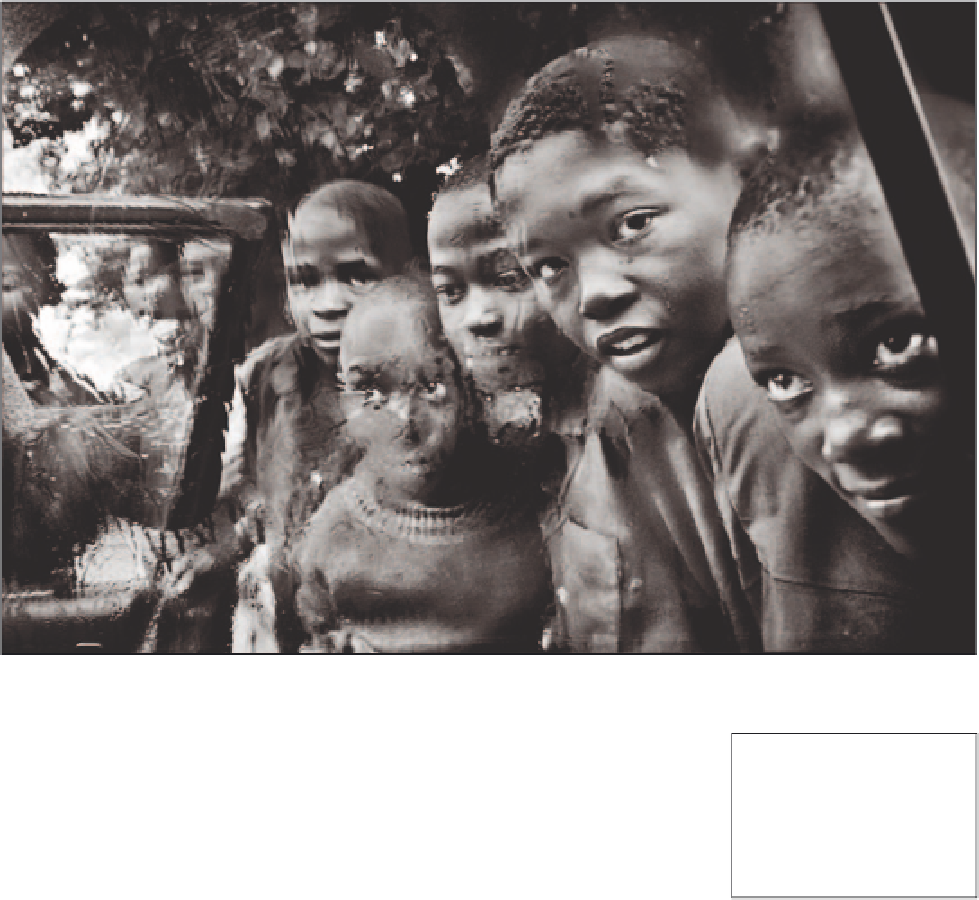
Search WWH ::

Custom Search