Graphics Programs Reference
In-Depth Information
proi les will help you produce consistent color results for the most common
on-screen and print output conditions.
Edit Menu
Color Settings
You may choose a preset color management
coni guration from the settings menu or customize one of your own. Adobe
sets the default workspace for web work, which is far too limiting for print
output with high quality photographs. We are going to create custom settings
for print output.
RGB
Adobe RGB (1998)
is today's industry standard. This space is best
for RGB print production work. You may want to research ProPhoto RGB for
details on whether it might work for you.
Color Match
this space can be an excellent choice when working with
of set press and converting to CMYK. It is also recommended for working with
Piezography ink sets.
sRGB
is an excellent choice for images destined for the web.
Custom setting configurations
can be saved and renamed.
Choose RGB working space
in accordance with workflow
and output variables. Adobe
RGB (1998) is a good choice
for most users doing print
production work.
Save custom
configuration
with personalized title
and description.
Gray policy.
For most users 2.2
is an excellent choice.
Color Management Policies
standardize working space
protocol and activates alert
system for mismatches.
Save and Name
It is important to save your custom settings so that they can be reused and
shared with other Adobe applications that use the same color management
workl ows, as well as with other users. The color management settings that
you customize in the Color Settings dialog box are contained in a preferences
i le called Color Settings.

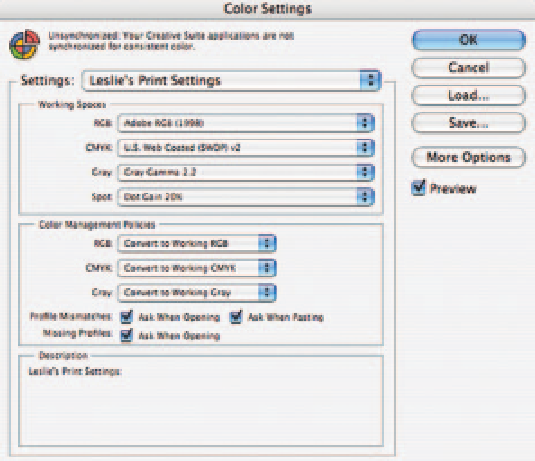
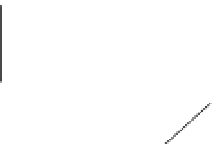


Search WWH ::

Custom Search