Graphics Programs Reference
In-Depth Information
Set monitor resolution and color preference
Under Apple Menu
System Preferences
Displays,
set colors to millions.
This is also where you can adjust the resolution of the monitor. Depending
on the size of your monitor, this number will be dif erent (1152720 or
1440900 are recommended).
Under the Display Preferences or Colorsync Preferences, you can also check
to make sure the Display proi le created from a calibration device is correctly
chosen.
III. Monitor Control
Calibrate your monitor and change settings
Have you ever been to the home electronics store and noticed how every
television set displays the same broadcasted information dif erently? While
one set's display may look a little magenta compared to another with a lighter
more cyan appearance, we would probably be most inclined to pick the one
that looks the best and most pleasing to our eyes. Computer monitors are
exactly the same in that each and every monitor right out of the box will
display the same data dif erently. Monitors will age over time, and colors tend
to shift with usage. Without several monitors in our home side by side how do
we know if our monitor might be the slightly magenta one, or the lighter one
with a more cyan cast? Although the side by side comparison for the most
pleasing display may work i ne for the television, it is important that what
we see on our monitor is relatively accurate if we ultimately want our prints
to match what we see on the monitor. If the monitor is not calibrated, or the
calibration is inaccurate, we can end up making changes to data based on
a false interpretation of the colors presented on the display, and, ultimately,
maintaining consistent color results as the document crosses through
dif erent devices will be dii cult at best.
In order to control the monitor output most accurately for color consistency,
it needs to be calibrated. When you calibrate your monitor, a proi le is
created to adjust the behavior of the monitor so it conforms to known color
specii cations, and describes how the numeric color values in an image must
be converted so that colors are displayed accurately on screen. Calibration
neutralizes any color casts the monitor displays, and adjusts its gamma
(brightness of the midtones) to set black and white points for accurate color


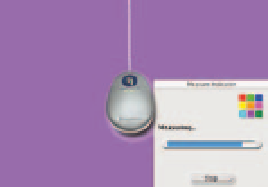
Search WWH ::

Custom Search