Graphics Programs Reference
In-Depth Information
**Keep in mind that the nature of dif erent devices makes exact matches
incredibly dii cult.
I. Capture
Set camera's color working space or embed scanner proi les.
II. Workspace
Control ambient lighting conditions and working environment.
III. Monitor Control
Calibrate your monitor for color accuracy and consistency over time.
IV. Software Policies
Set Photoshop color management policies and color working spaces in
accordance with capture and print output variables.
V. Print Proi ling and Printer Settings
Set up the print driver with correct proi les for desired output.
VI. Softproof, Evaluate, Tweak and Repeat
View and evaluate the print under lighting conditions specii c to the monitor
calibration settings (6500 K for Adobe 1998 and D 50 for Color Match) and
re-edit the image accordingly. (See Phase 5 “Print Proi ling and Printer
Settings,” on page 25 for more information.)
I. Capture
Set Up Color Working Spaces
In order to achieve the best possible color from your digital camera, especially
the latest pro digital Single Lens Rel ex (SLR) cameras, dealing with the concept
of color working spaces, both those you choose in the camera and those you
use for editing, is a necessity. There are a few choices in the mix to evaluate, but
choosing the best one for you will not be that dii cult. It is not all that crucial
to learn everything there is to know about color spaces in the beginning. To
keep matters simple, most users will want to work in
Adobe RGB
, as it serves
as the industry standard today, until more sophisticated decisions become
necessary. You will have to consult your camera manual in order to establish
this setting correctly for your specii c camera make and model.
Camera settings: choose a color space
•
Adobe 1998
, also called Adobe RGB, is the current industry standard for
most photographic purposes, such as stock submissions.
•
ProPhoto RGB
is a larger space many professionals are turning to, but this
choice brings in a few more advanced complications. Also this choice is not
available for all cameras.
•
sRGB
is the smallest color space available, and as such, functions best for
web work.
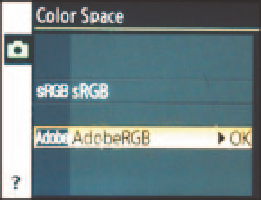
Search WWH ::

Custom Search