Graphics Programs Reference
In-Depth Information
Overview of Features
The main window previews your layout and interactively allows you to click
inside the image grid lines and dynamically set the print layout upon the page
visually.
The Template Browser: the Lightroom Print Module interface is fairly
straightforward. The left panel contains the Preview window and
Template Browser as well as the Add and Remove buttons for saving and
removing printing templates. The default templates are very useful,
including the three contact sheet templates. If you mouse over the
templates, you will get to see a preview of the corresponding layout in the
preview window above them. You can also create your own templates and
arrangements. Play with dif erent creative layouts by editing the columns,
rows and cell spacing.
The right side of the Print Module is laid out in six phases, containing the
Layout engine, Image settings, Layout, Guides, Overlays and the Print Job
interfaces.
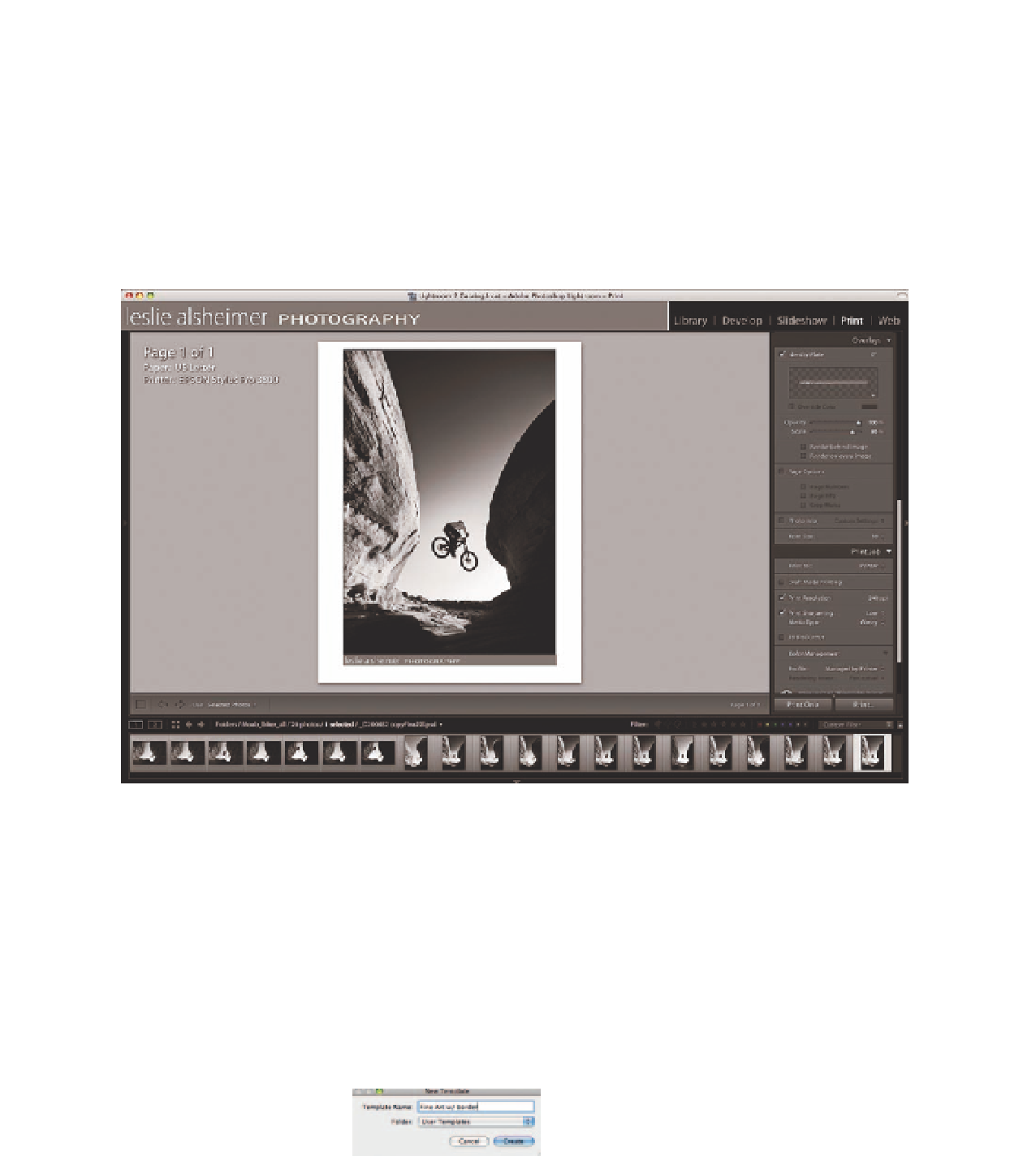
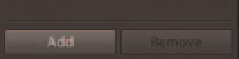

Search WWH ::

Custom Search