Graphics Programs Reference
In-Depth Information
Step 9:
Return to the Print Settings drop-down menu and click it again. This
time choose the next interface “Color Management”.
Step 10:
Set to color controls: Photo Realistic for older models, and Adobe
RGB for newer models, with a gamma setting of 2.2.
Step 11:
Click “Print”.
Method 3: No Color Management!
Among the latest technological advances in black and white printing, Epson's
Advanced Black and White Mode is worth mentioning. The Epson driver can
now take color or grayscale i les and use its three black inks predominantly
mixed with small amounts of the remaining colors. The advantage is greater
longevity (as the black inks are carbon based), greater dmax capabilities, and
a print more neutral than ever before!



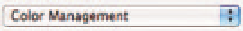

Search WWH ::

Custom Search