Graphics Programs Reference
In-Depth Information
Toning Techniques with Photoshop
Most traditional photographers will be familiar with the range of aesthetically
pleasing toners available in the wet darkroom, as well as their ability to infuse
images with subtle, and more evocative, moods. Traditional photographic
prints have been toned since their beginnings for archival stability purposes
and creative interpretation. Selenium, sepia, brown, copper, gold and blue
toners are but a few of the time honored chemical processes for achieving
tonal variations in prints. With the dawning of the digital age, we can now not
only emulate the toning of traditional processes, but also utilize a whole new
spectrum of toning possibilities never before possible, creating unique and
wonderful new ef ects in the print making process.
As with every process and tool in Photoshop, there are many dif erent ways
to add tone to an image. Let us start with some of the more simple methods
and work our way into more complex ones. Keep in mind that these tutorials
will create digital emulations that draw visual inspiration from their traditional
sources, but can never fully recreate the truly distinctive look and feel of the
actual processes. It is also important to note that the type of paper, tonality
and brightness of the paper base will af ect the results of these processes.
Experiment with recreating some of the old processes, and use these methods
to create some new ones of your own!
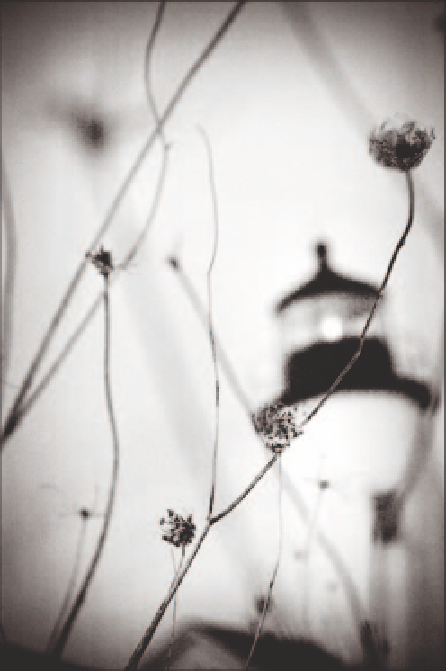
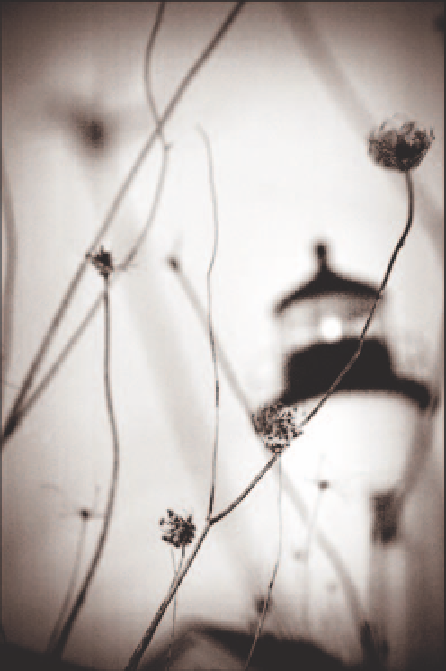
Search WWH ::

Custom Search