Graphics Programs Reference
In-Depth Information
Vignetting
Burn Edges w/ Geometric Selection Tools
A classic i ne art printing technique used by many masters was to burn the
edges for a i nishing touch on prints, or used more dramatically to create
portrait vignettes. Photoshop's geometric selection tools allow us not only to
do this quickly and easily, but also to soften the edges of an image by using
the same technique coupled with a Blur i lter.
Choose a document that needs edge burning.
Step 1:
Choose the rectangle or elliptical marquee and drag a rectangular
selection a few inches from the image border.
Step 2:
Feather the Selection. Go to the Select Menu Modify Feather.
Choose a pixel radius depending on i le size or use “Rei ne Edge” to soften
the edges of the selection.
Step 3:
Select the inverse. Select Menu Inverse.

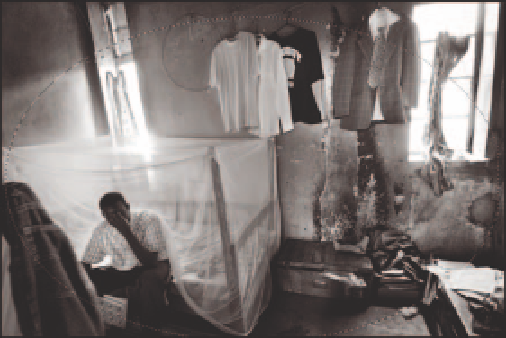
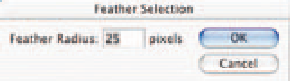
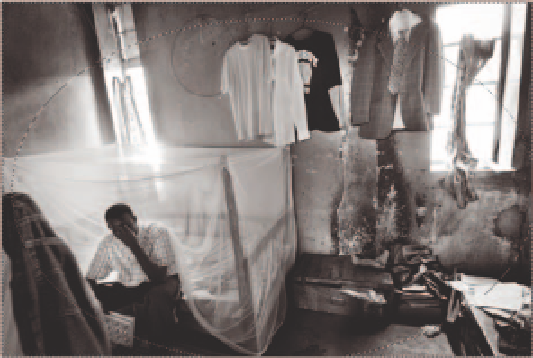
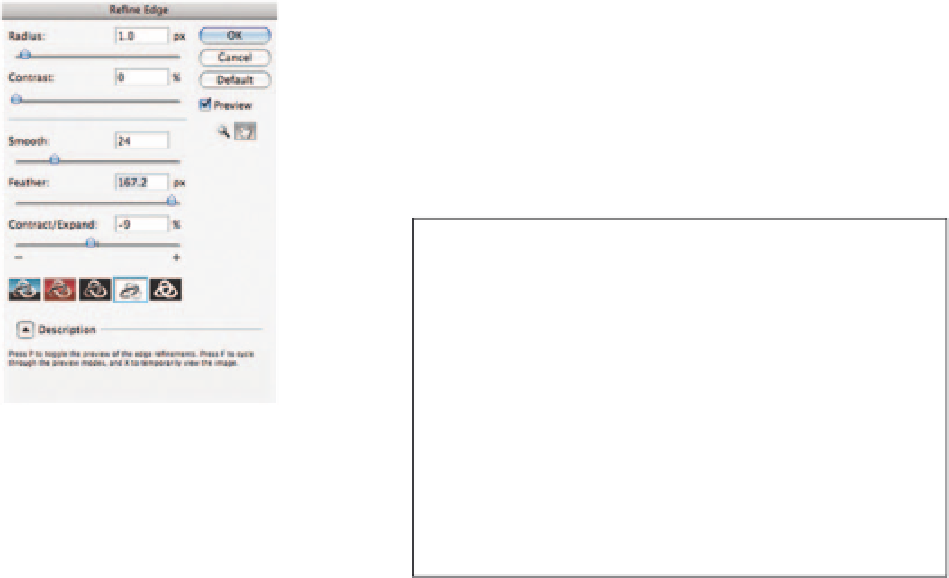
Search WWH ::

Custom Search