Graphics Programs Reference
In-Depth Information
Step 5:
Pick a paintbrush from the Tool palette and reduce the brush opacity
to 20%. Use a soft brush to blend and soften edges.
Step 6:
Set your color picker to the default colors of black and white by
clicking on the two little black and white square icons, or hit the “D” key on the
keyboard.
Step 7:
Paint with black in areas of the image you wish to burn, and paint with
white to dodge. Be sure to zoom in so that you can really accentuate i ne image
detail.
Step 8:
Use the “X” key to toggle quickly between black and white.
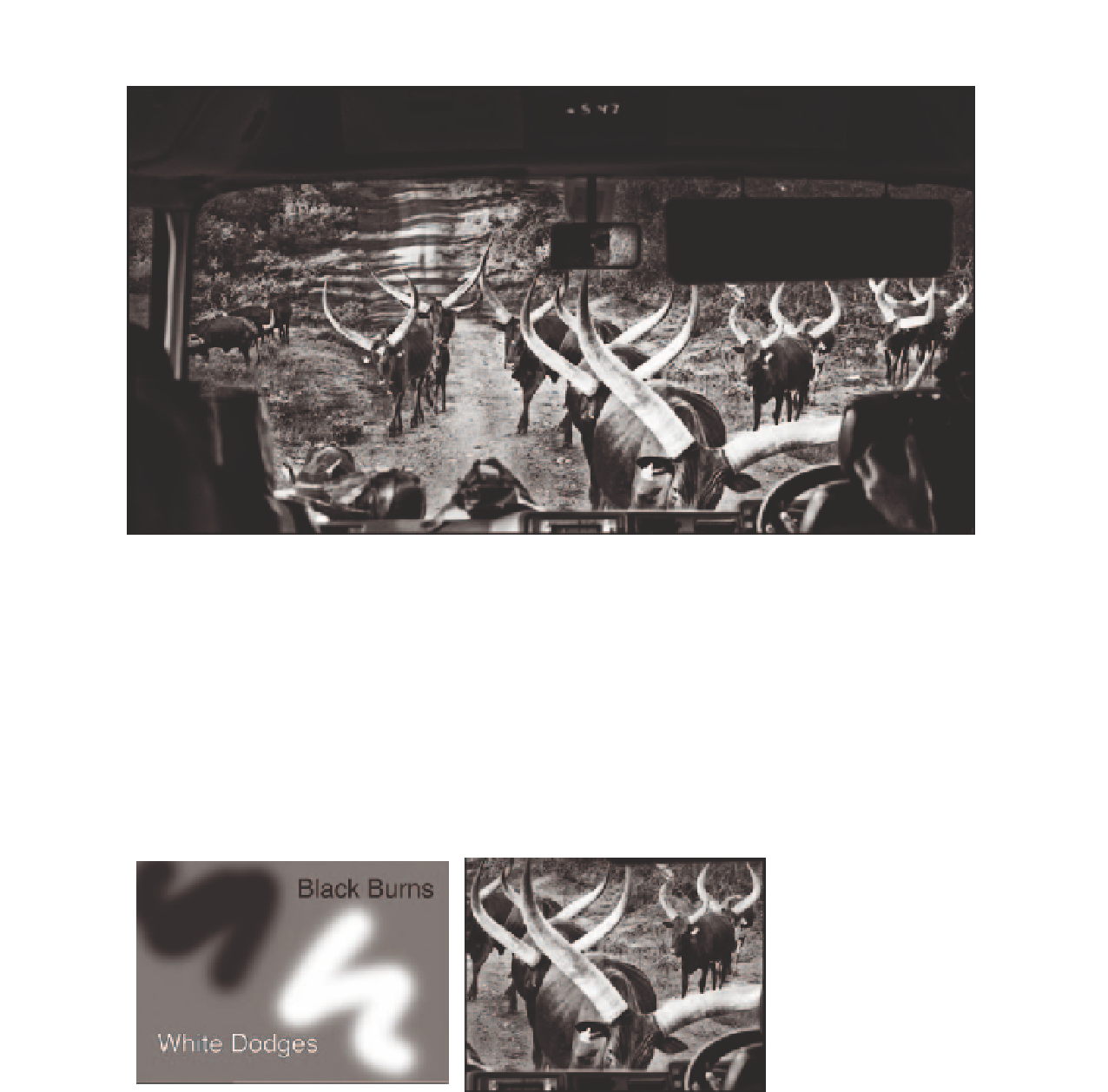




Search WWH ::

Custom Search