Graphics Programs Reference
In-Depth Information
Method 2: Threshold - a More Advanced and More Accurate Method
Both Levels and Curves have the powerful eyedropper tools, and both are a
great place to start preliminary tonal and contrast corrections with black and
white point settings.
Step 1:
Use Bridge to i nd an image that requires black and white point
corrections File Browse.
Step 2:
Find the White Point w/ Threshold. Create a new levels adjustment
layer. Choose Layer New Adjustment Layer Threshold, click the
adjustment layer icon in the Layers palette and choose “Threshold”, or just
click on the Adjustment panel icon for Threshold to bring up the Threshold
window.
Click on the white input triangle in the center below the histogram and drag
it all the way toward the right to bring the image to all black. Slowly drag the
slider back toward the right to reveal the i rst white pixels. Click OK.
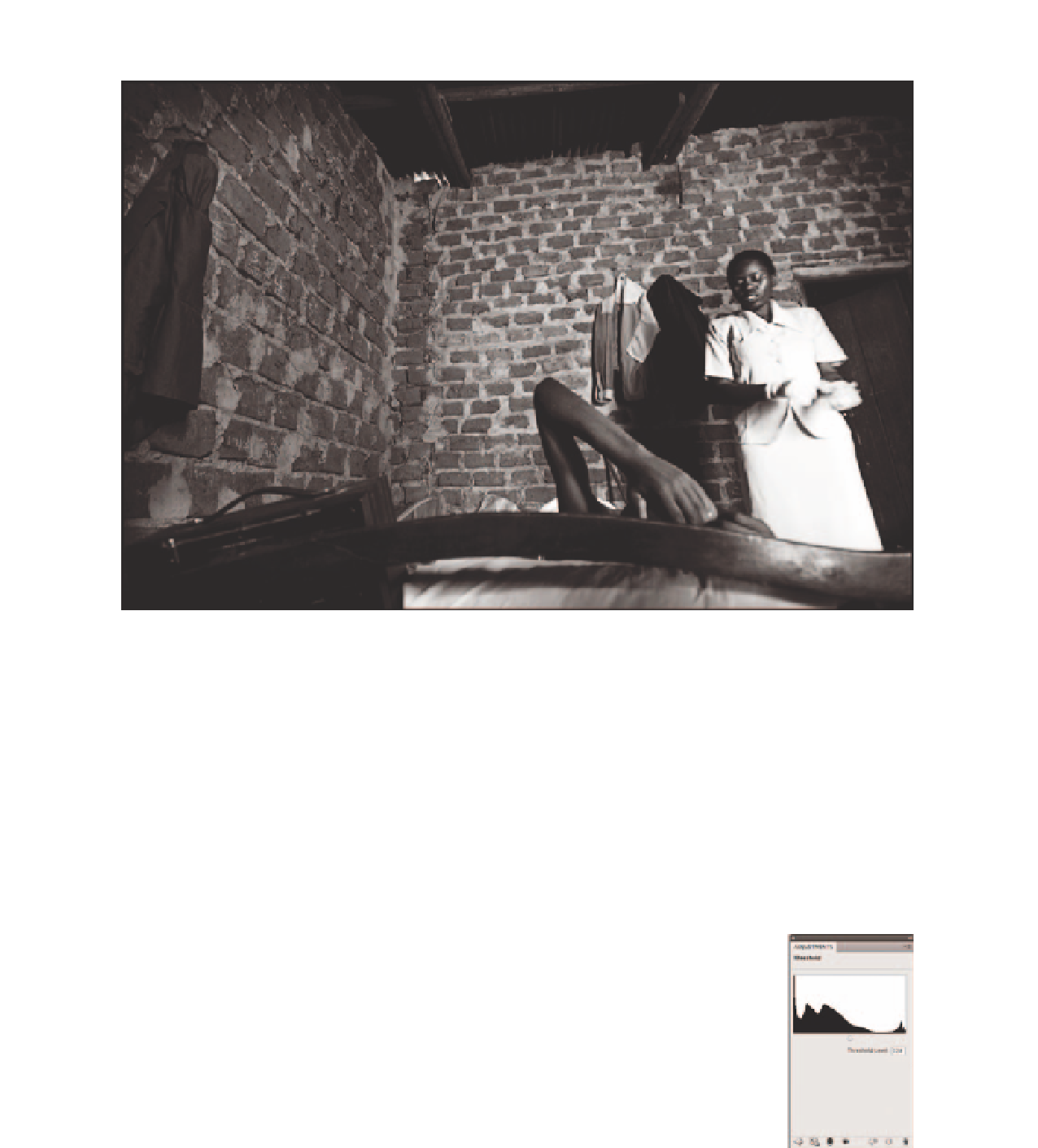


Search WWH ::

Custom Search