Graphics Programs Reference
In-Depth Information
in an area with detail (not a specular highlight). Choose the white dropper
and click in exactly that spot on the image.
Note:
The slider method will
not work for the gray
dropper. It is a subjective
placement. Try several
dif erent placements to
see what looks to be the
best to you.
Tips:
Preview turning on and
of the preview check-
box allows you to view
the changes you made
to the image before you
apply them.
Step 3:
Repeat the same process to i nd the black point, only this time use the
black slider and the black eyedropper.
Use the middle dropper to set a neutral value, or something that should be
neutral.


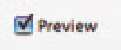




Search WWH ::

Custom Search