Graphics Programs Reference
In-Depth Information
Levels and Curves Overview: Tone and Contrast
Corrections
Note:
In the new adjustment
panel, levels now
supports presets. In
addition to shipping
with several, these are
also user coni gurable.
Levels and Curves are the fundamental digital darkroom tools in Photoshop
for both global and selective tone and contrast adjustments. Both Levels
and Curves of er a Histogram feature providing important information on
shadows and highlights as tonal values are mapped within an image during
the corrective process.
Levels
Input sliders
The three colored triangles just below the histogram allow you to change the
black point, white point and gamma of an image in real time. As you move
one of the sliders, Photoshop starts remapping pixel brightness within the
image. Create contrast by bringing the white and black sliders closer together.
Moving the black point slider to the right, away from its default position at 0,
will force any pixel information to the left of the slider to pure black. Moving
the white point slider to the left will force any pixel information to its right
to become pure white. Monitor the histogram as you pull the sliders to keep
from inadvertently throwing out image data.

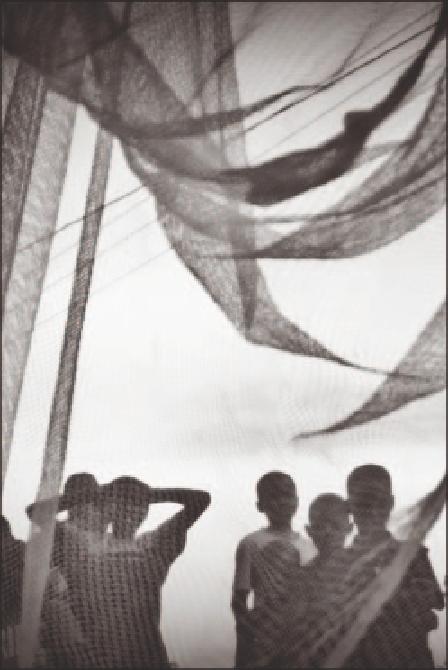

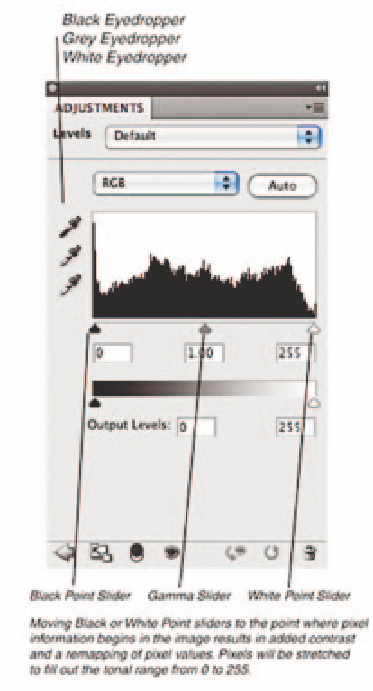
Search WWH ::

Custom Search