Graphics Programs Reference
In-Depth Information
Photoshop's Black and White Stand-alone feature is very powerful and,
between the auto function and a series of presets, you can accomplish a
great deal in a couple of clicks. Beyond just those, here are a few others to
experiment with:
High Contrast Landscape
First click “Auto”
Increase Greens to 150
Decrease Blues to 75
Better Overall Landscapes
First click “Auto”
Increase Yellows to 125
Change Greens to 75
Change Blues to 25
Better Portraits
First click “Auto”
Increase Reds to 50
Increase Yellows to 100
Mixed Light, with focus on the people
First click “Auto”
Increase Reds to 200
Increase Yellows to 85
Decrease Greens to 85
Decrease Cyans to 20
Blues at 0
As with anything subjective, these are “season to taste”, so use those to
experiment, but enjoy creative freedom!

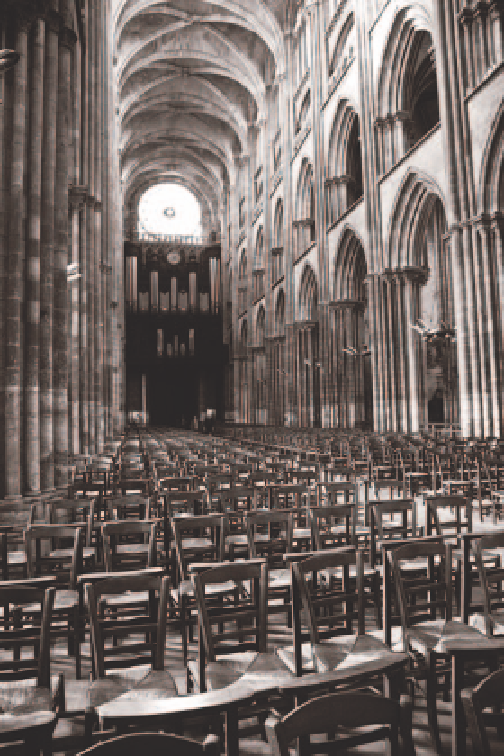

Search WWH ::

Custom Search