Graphics Programs Reference
In-Depth Information
Blue Channel
Green Channel
Red Channel
Step 1:
Begin with an RGB image i le processed optimally for color. Duplicate
your image. Image Menu Duplicate. Open the channels palette and analyze
the channels by clicking on each of the individual channels in the Channels
palette. Do this several times and make notes on the dif erences in how
each channel translates the information and detail. (See “Channel Mixer”,
page 132 for more information on how to analyze the channels.) For this
image, I noticed that there was more detail in the doorway (where the man is
standing) in the Blue channel, as well as in the top of the window. In the Green
channel, there was more information in the l owered curtains, the girl's feet
on the bed, and the skirts they are wearing, as well as with the l ip-l op on the
l oor. The Red channel holds more detail in the empty beds.


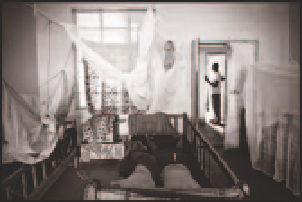
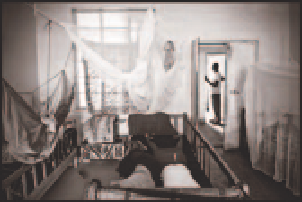

Search WWH ::

Custom Search