Graphics Programs Reference
In-Depth Information
Step 7:
This process actually gets better, believe it or not.
If you go to the Edit
Menu in the very same dialog box and click on the drop-down menu, you
can change the “Master” composite to isolate each color separately. Pull both
the Hue and Saturation sliders for each color independently. Watch out for
unwanted posterization ef ects as this can happen fairly easily if you are not
paying attention.
Extra Bonus Tip!
You can also expand
the color range of the
sliders by using the
eyedroppers. If you have
some red in the image
and you wish to add
yellow and green to that
adjustment area, select
the “Add” sample eye-
dropper tool and simply
click on the colors you
wish to add, such as
blue and green. The tool
will expand the range
of colors and result in
better blending values.

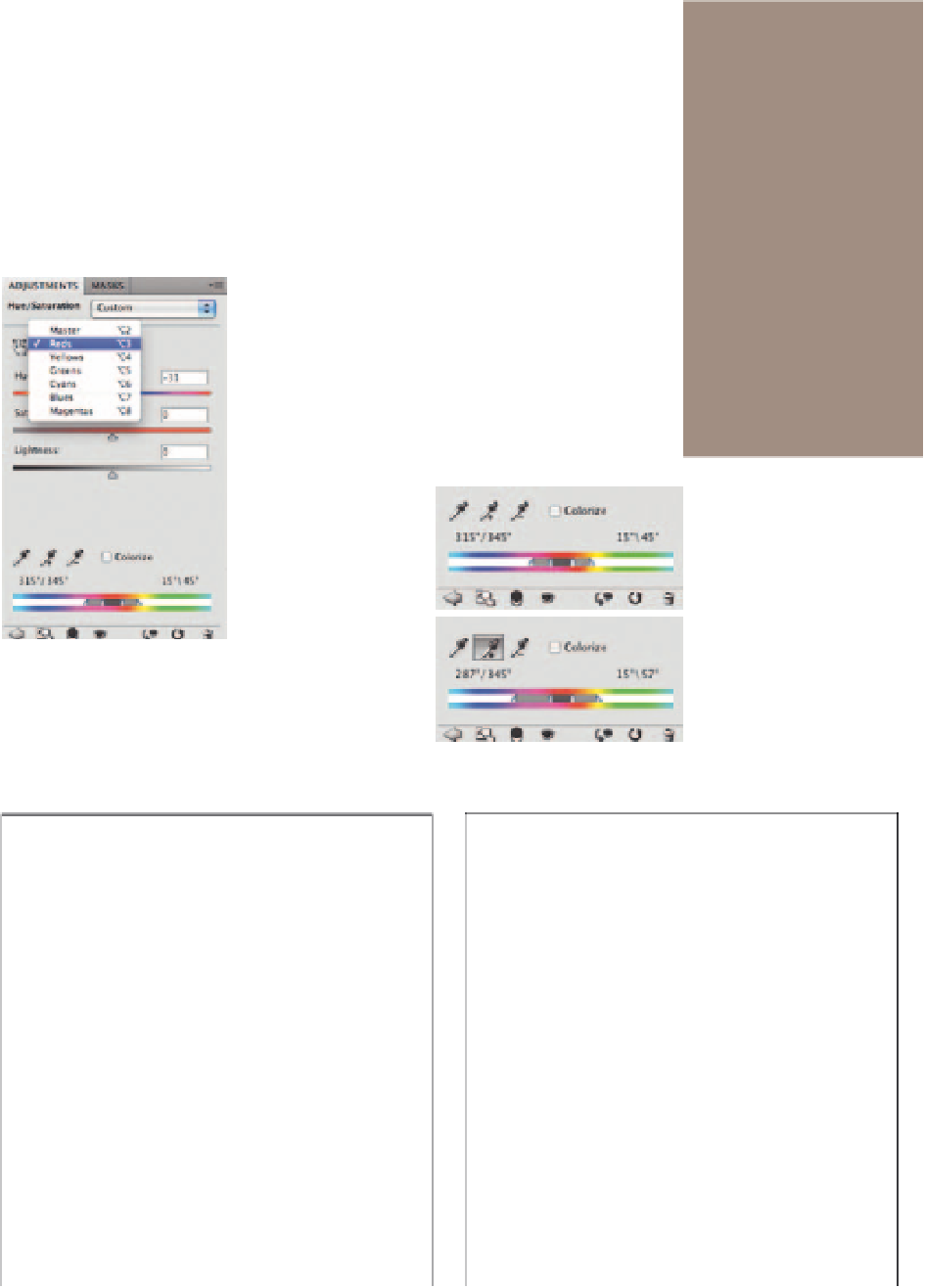


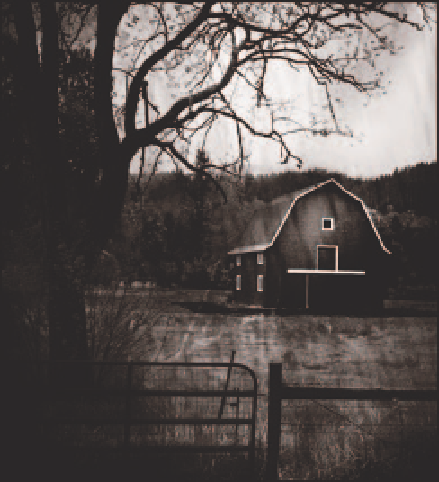
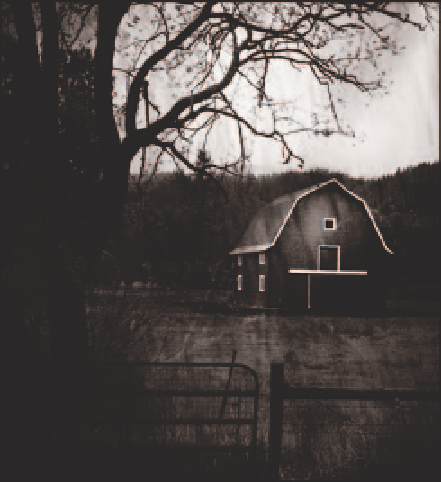
Search WWH ::

Custom Search