Graphics Programs Reference
In-Depth Information
Advantages:
1.
Fast and easy
2.
Moderately ef ective
3.
Adds all benei ts of adjustment layers (i.e. variable opacity and masking
capabilities)
4.
Non-destructive
5.
Maintains RGB color mode and all color information
Disadvantages:
1.
Loss of control
2.
Moderately ef ective
3.
Limited range in gray detail
4.
Does not produce deep blacks
Selective desaturation
With an adjustment layer you can play with layer opacity and masking for
fun and creative ef ects. Try the fabulous “Ben Holland Technique”, in memory
of a well-loved Nile River photographer in Uganda, who frequently removed
all colors but one. In this example I desaturated all the colors but red and
magenta.
CS4 also provides a cool new On-image Control
feature. Click on the pointed i nger icon in the
upper left portion of the Hue/Saturation box
and allow Photoshop to choose the colors to
desaturate by clicking and dragging in the image
area. With the On-image Control feature active,
click in the image area directly onto the colors you wish to change, and drag
towards the left to deasturate and back to the right to increase saturation.

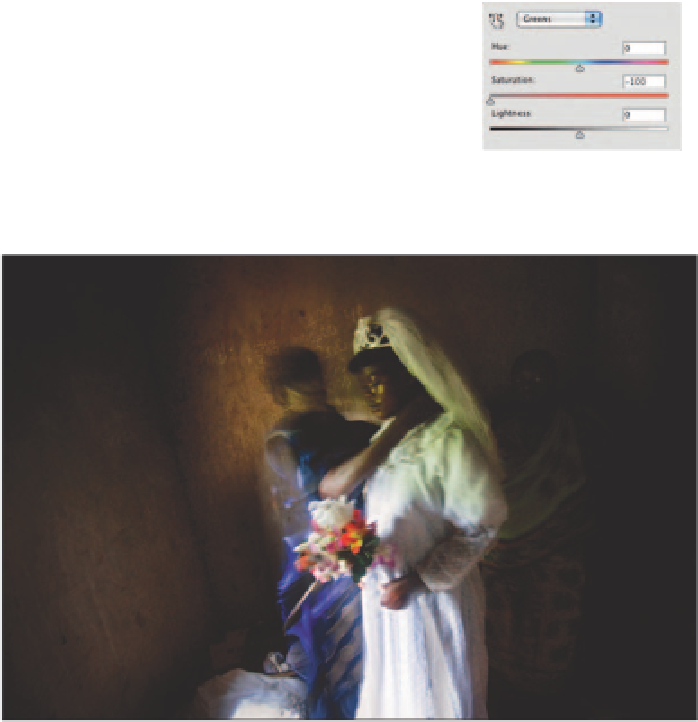
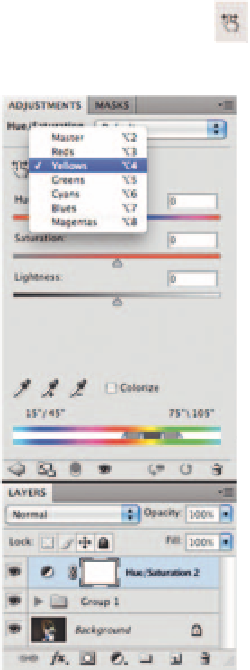
Search WWH ::

Custom Search