Graphics Programs Reference
In-Depth Information
Advanced conversion
I. Simple Methods
Grayscale Mode Change
This method is by far the easiest, fastest and most straightforward approach
to converting color to black and white. It creates a nicely balanced conversion
with distinct separation in tonal values and serves as a great method for
reducing i le size, if necessary. Although this approach may be fast and easy,
it does not, however, always produce the best possible results.
1.
Open an image you wish to convert to black and white.
2.
Choose from the Image Menu Mode Grayscale.
3.
A dialog box may appear asking whether to “discard color information?”
4.
Click“Discard”.
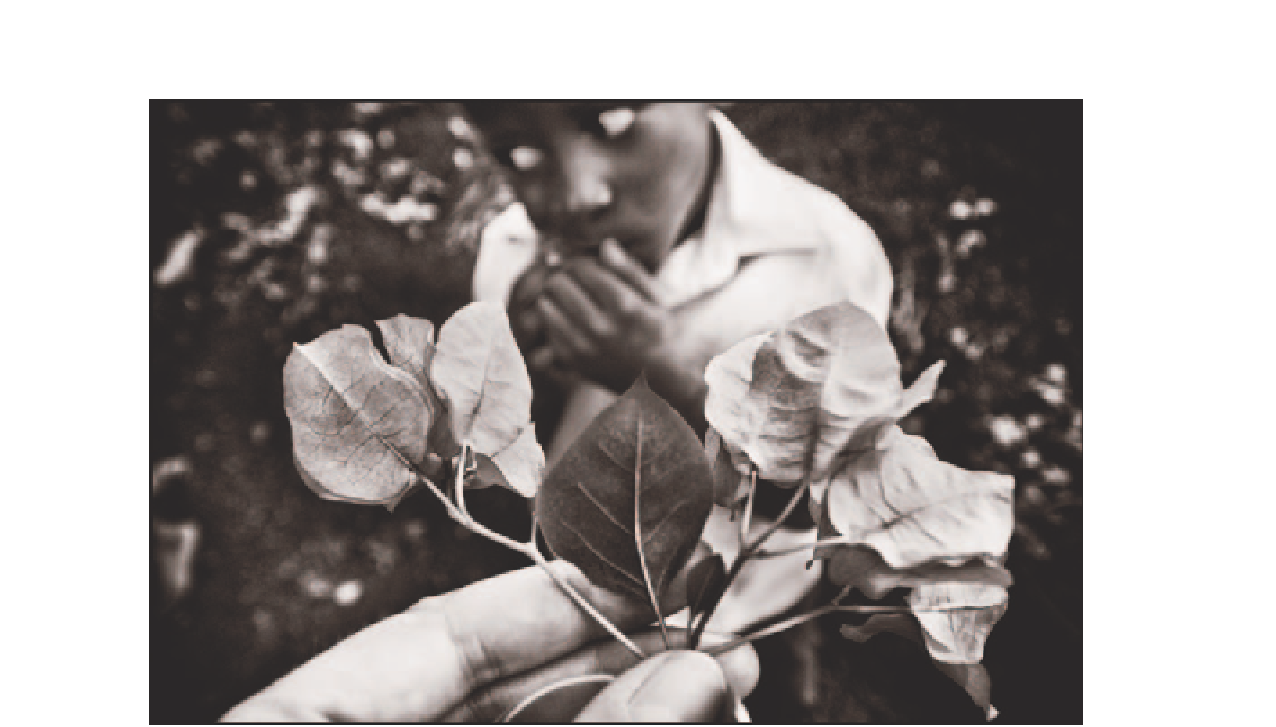
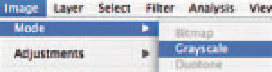
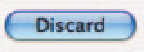
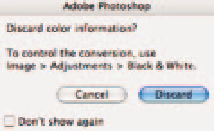
Search WWH ::

Custom Search