Graphics Programs Reference
In-Depth Information
in order to see a preview. Although you cannot save any of the settings created,
Bridge will remember the last settings applied.
Review Mode
After downloading your images, the new Review mode lets you see them in a
full-screen l oating carousel. It's a quick and easy way to view your images
full-screen, mark rejections, create collections, and apply a star-rating system. To
use Review mode, select a folder or multiple images, click the rei ne icon at the
top of the Bridge window and choose Review mode (or press Command+B). By
using the left and right arrow keys, you can sift through your images very quickly.
To exit Review mode, click the “X” at the bottom right corner or press “Escape”.
To take a closer look at part of your image, click the Loupe button at the bottom
right or click the image itself. You can also rotate your images in Review mode.
Sorting and Filtering
Bridge of ers a lot of l exibility for viewing and sorting your image collection. The
Sort menu feature at the top of the window can be used to arrange images by
name, date modii ed, size, etc.
The Filter panel allows you to weed out images by displaying those that match a
certain criteria, like star-rating, or rejections. If you have rated your images, you
can quickly view your top edits on the l y.

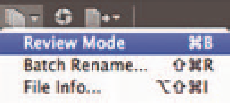

Search WWH ::

Custom Search