Graphics Programs Reference
In-Depth Information
to be. However, I usually check “Ignore Suspected Duplicates” just in case
I may have dif erent i les with the same name. Next, check the “Backup To”
checkbox and click “Choose” to navigate to an alternate storage device and
create a folder for placement.
Backing up images onto multiple hard drives and/or CDs and DVDs is an
absolutely essential practice within the workl ow process. Best practice would
be to always have the images in three locations at all times. Typically it is a
good idea to have at least one copy in a dif erent location than the rest, just in
case of i re or other disaster. It really is not a matter of “if” a hard drive crashes
or “if” other image disasters will happen to you, but more a question of
“when” it will happen to you. Therefore, the best practice is to err on the side
of caution and always be prepared.
Step 7: File Naming
I do not know who can make sense of the camera automatic i le numbering
systems with digital capture images. With so many digital images over the
years, I cannot remember which image corresponds with which number, so
I rename my images according to shooting location and date. Multiple i les
from a particular shoot can be renamed quickly and easily into a system
that makes sense to you with the i le naming feature in Lightroom. We can
now rename all our i les with one simple batch command as we import
the images into Lightroom. Move down the Import Photos box to the “File
Naming” portion and click on the drop-down menu next to “Template”. There
are many naming convention options to choose from here; I prefer “Custom
Name - Sequence” and choose “Edit” so that I can type in specii c information
according to the shoot.
Create a name that you wish to give the i les you are about to import. It is a
good idea to use naming conventions that keep i les universally compatible
across operating systems; that is, try not to make the names too long, and use
underscores - not spaces - to separate words.
Next I choose to insert a sequence number and I usually choose three digits to
allow for lots of images in a single folder. My titling system includes the location

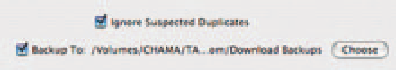
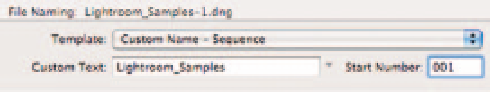
Search WWH ::

Custom Search