Graphics Programs Reference
In-Depth Information
I. Import: Includes Download, Backup, Rename,
Keyword, and Copyright
Note:
Most of these steps can
also be accomplished
using the Photo
Downloader in Bridge.
The advantage of using
Bridge is that it is a
browser and does not
does require importing.
See page 109.
There are many ways of downloading images to your computer. Lightroom
innovations have streamlined the downloading process and integrated
many practical features into one simple and amazing dialog box. The
Import Photos box in Lightroom allows us the benefit of file renaming,
keywording, backing up, and inserting copyright and metadata in a single
dialog box interface.
Step 1: Launch Lightroom and Set Preferences
Lightroom can automatically launch the Import Photos dialog when
you attach your camera or plug in your card reader and insert a memory
card. To enable this automatic feature, however, you need to set the
preference for it in Lightroom. Open the Preferences panel: Lightroom
Preferences. Then go to “Import” and click the checkbox next to “Show import
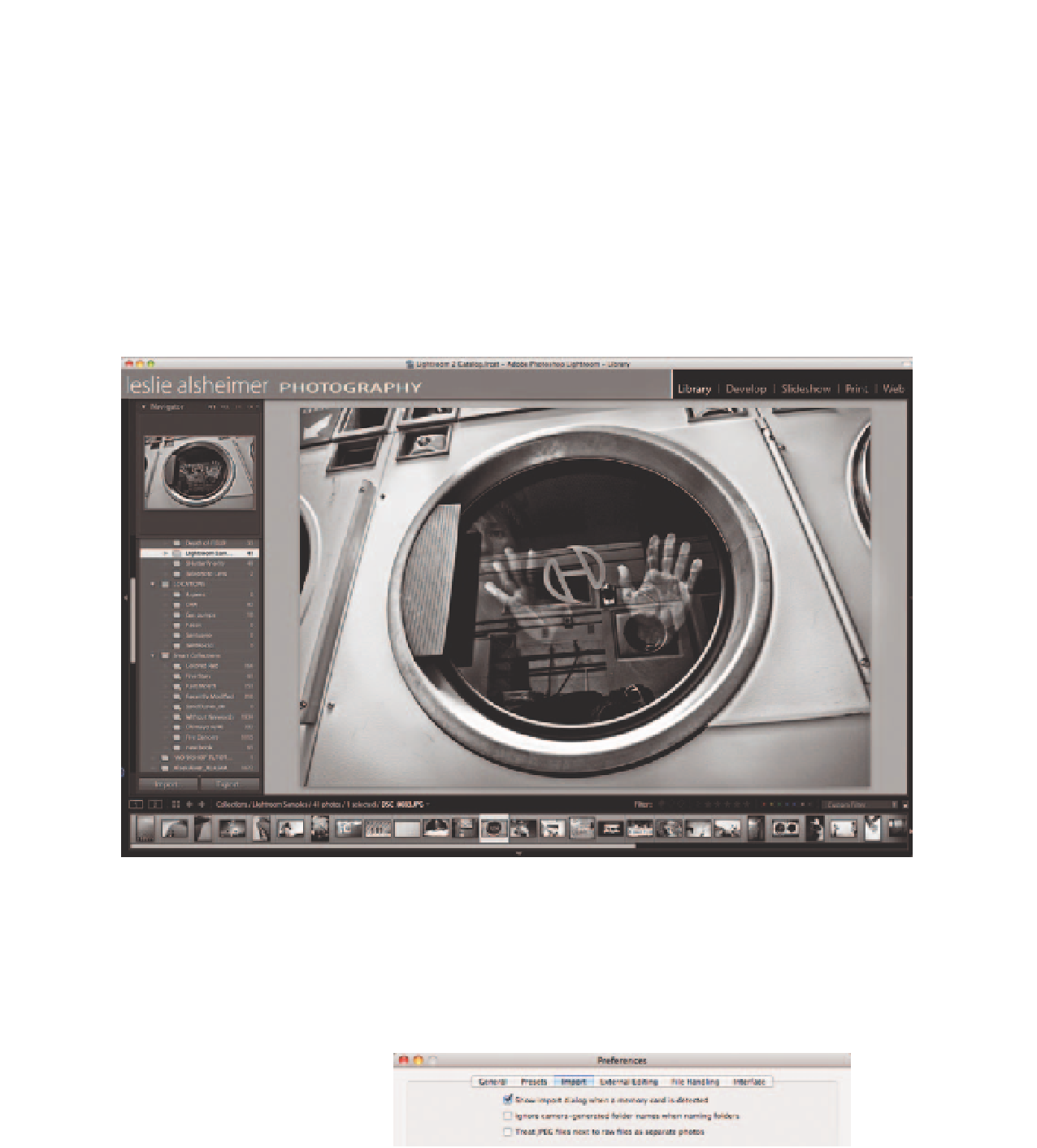
Search WWH ::

Custom Search