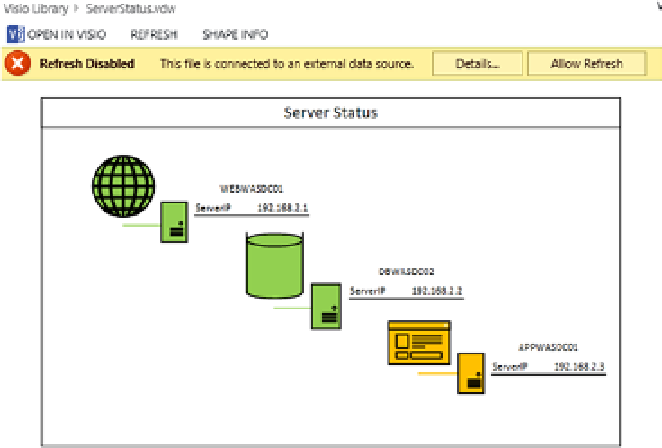Database Reference
In-Depth Information
Save the Visio diagram to the local file system.
From the File menu, click on Save & Send ➤ Save to SharePoint ➤ web Drawing ➤
Save As .vdw file.
note VSDX file does not support macros. hence, you will have to save the file as
.vdw and use it in SharePoint 2013.
Open the SharePoint site and open the Visio Library Document library. Click on Add
document, browse to the saved .vdw file, and click OK.
Click on the .vsdx file to open the diagram in the browser to display the results from
the database.
Change the values in the database and notice the server status. If the cache age
values on the general settings of the Visio graphics Service are set to zero, the
values reflect instantly on the diagram (Figure
4-70
).
Figure 4-70.
Visio diagram loaded using a custom data provider