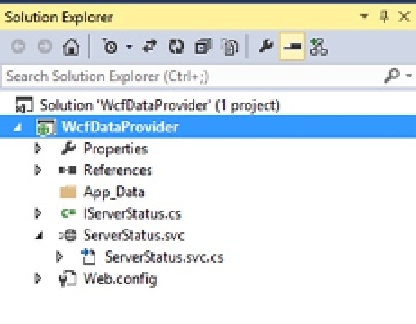Database Reference
In-Depth Information
-- =============================================
-- Author: <Author,,Name>
-- Create date: <Create Date,,>
-- Description: <Description,,>
-- =============================================
CREATE PROCEDURE [dbo].[uspGetServerDetails]
AS
BEGIN
-- SET NOCOUNT ON added to prevent extra result sets from
-- interfering with SELECT statements.
SET NOCOUNT ON;
-- Insert statements for procedure here
SELECT ServerName, ServerIP, ServerStatus from
tblServerStatus
END
■
The stored procedure code is explained toward the end of this chapter in the
section “Understanding the Custom Data Provider Code.”
Note
Writing the WCF Service library and Hosting it in IIS
Open Microsoft Visual Studio 2013, choose to create a new project, and from the
available templates select Visual C# ➤ wCF ➤ wCF Service Application, and
provide a proper name and Location. Make sure that you pick .neT Framework 3.5.
This creates a service class (Service1.svc) and an interface (IService1.cs).
rename the default Service1.svc file and the interface class to ServerStatus.svc and
IServerStatus.cs, respectively. ensure that all of the references under the project
reflect this name change.
After completing these steps, your project should look like the one in Figure
4-61
.
Figure 4-61.
Setting up a WCF service application project in Visual Studio 2013