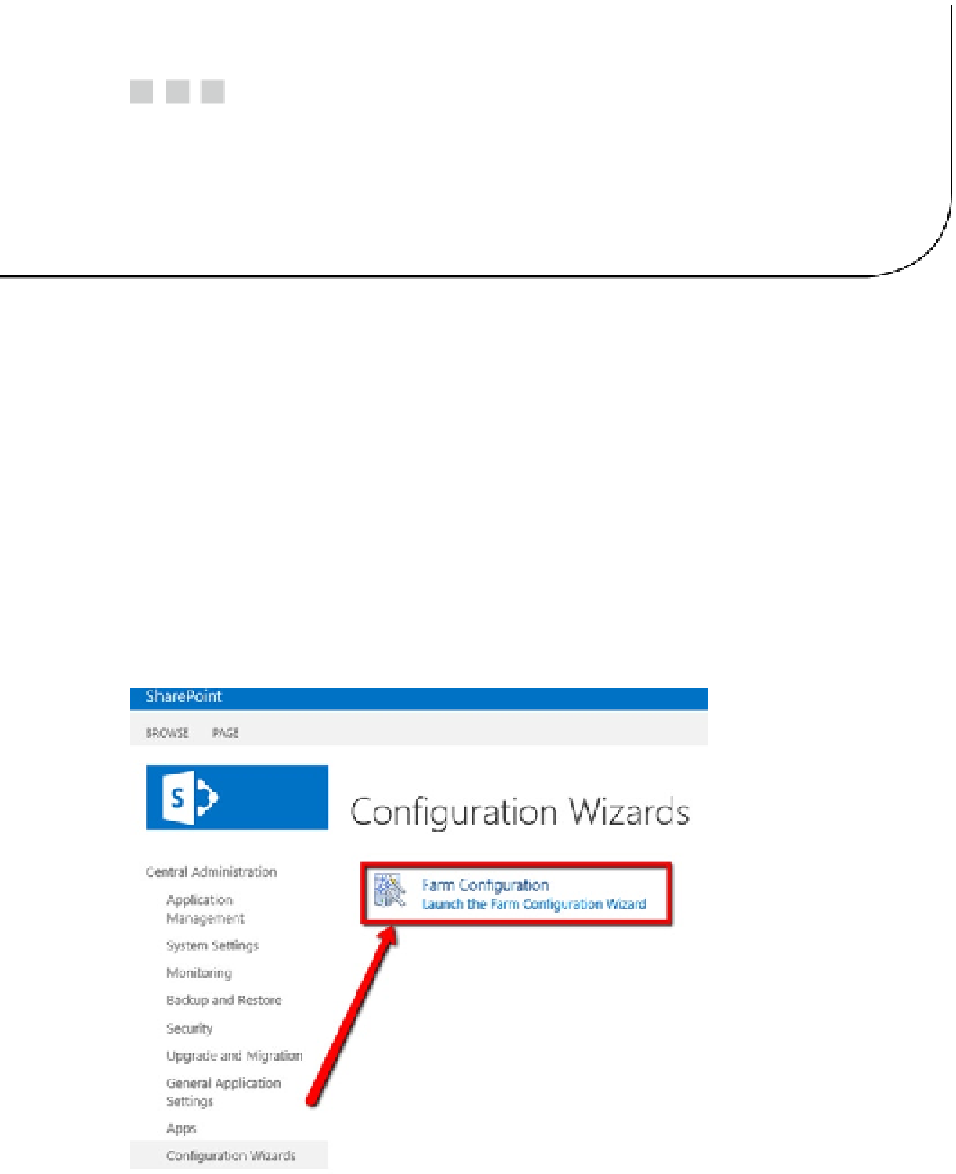Database Reference
In-Depth Information
Chapter 2
Presenting Visio Services
This chapter will get you set up with Visio Services on SharePoint 2013. We'll also look at
the features available and take a look at the underlying architecture.
Setting up Visio Services
Setting up Visio Services is quite simple, requiring just few basic steps. Before beginning,
however, ensure that you have Farm Administrator privileges.
There are two approaches. In the first, in SharePoint 2013, simply go to Central
Administration
➤
Configuration Wizards and launch the Farm Configuration wizard,
as shown in Figure
2-1
.
Figure 2-1.
Launching the Farm Configuration wizard