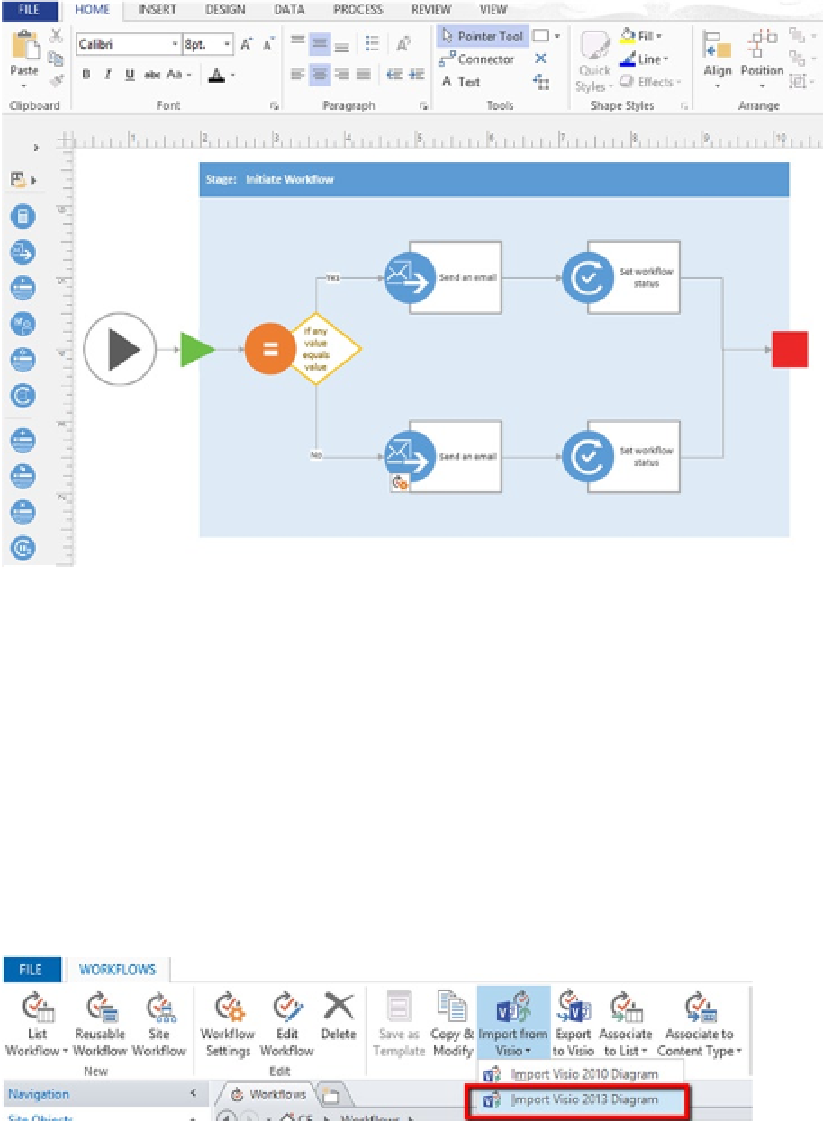Database Reference
In-Depth Information
Create a simple workflow as shown in Figure
4-45
, using shapes that compare the
data source, send email, and set the workflow status.
Figure 4-45.
Simple workflow designed in Visio using SharePoint templates
From the File menu, save the diagram (as a .vsdx file) to your local file system.
Close the file and open the SharePoint Designer 2013 client.
Open the SharePoint site where you created the Tasty Foods Feedback custom list.
From the Site Objects menu, click on workflows.
On the workflow tab of the ribbon under Manage section, click on the Import from
Visio icon dropdown and choose 'Import Visio 2013 diagram', as shown
in Figure
4-46
.
Figure 4-46.
Import Visio 2013 Diagram