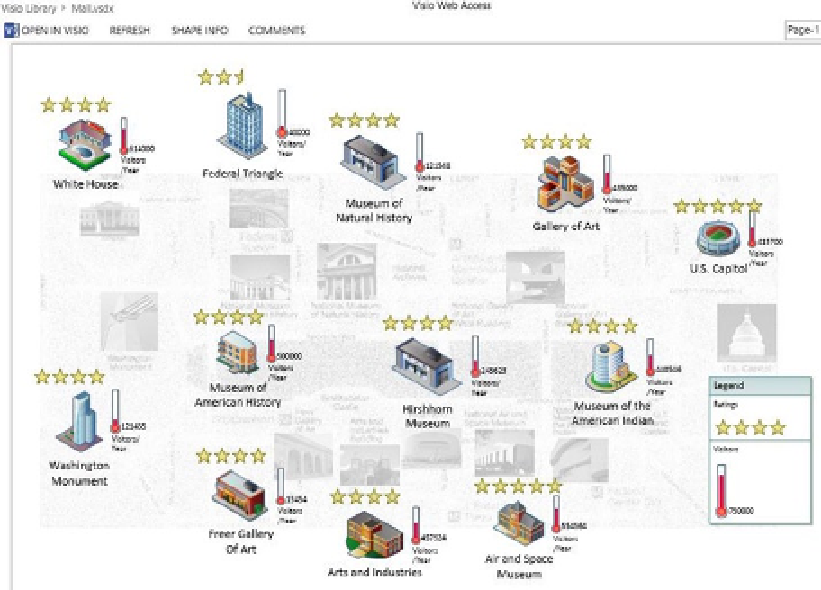Database Reference
In-Depth Information
Figure 4-39.
Visio drawing connected to a SQL Server data source and published to SharePoint
You can also interact with these Visio diagrams and shapes. For example, suppose
that you want to get more information by clicking on a shape or to pass the information
from a shape to another web part. You can achieve these scenarios by using the JavaScript
API with Visio Services.
Visio Services JavaScript Mashup API
The Visio Services JavaScript Mashup API provides great functionality for accessing
or manipulating the shapes of published diagrams. Using the API, you can alter data,
shapes, and pages to make the diagrams more interactive. There are many operations you
can perform on the drawings, some of which include:
•
At the Control level, you can retrieve the version, display mode
(Image), active page, and events such as shape selection changed,
diagram render complete, and so on.
•
At the Page level, you can get the available shapes, selected shape,
shape, position, and other details.
•
At the Shape Collection level, you can get the count, items, and
metadata, and so on.
•
At the Shape level, you can get the shape data and hyperlink, and
set highlighting to the shape, overlays, and so on.