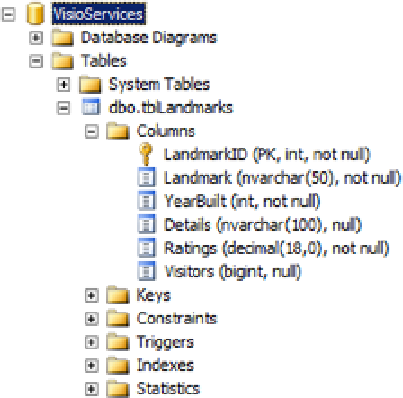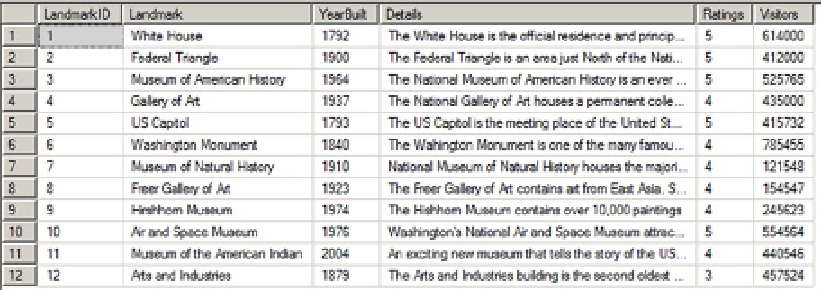Database Reference
In-Depth Information
Figure 4-24.
Design a custom SQL table structure
Figure 4-25.
Populating the custom table with sample data
Open Visio 2013 and create a new diagram. From More Shapes ➤ Maps and Floor
Plans ➤ Map, choose Landmark Shapes (US Units) and add some of the available
shapes to the page. Provide Titles for all the shapes either by using the Shape Data
window or the shape's label. when you create each label, make sure it matches the
values in the Landmark column in Figure
4-25
.
Use Link Data to Shapes and choose the Microsoft SQL Server database option, then
click next.
In the Data Connection wizard, enter the Server name and the Log-on credentials,
either windows Authentication or User name and Password. Click next to continue.