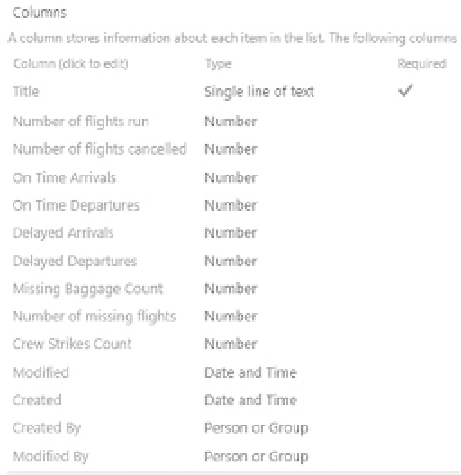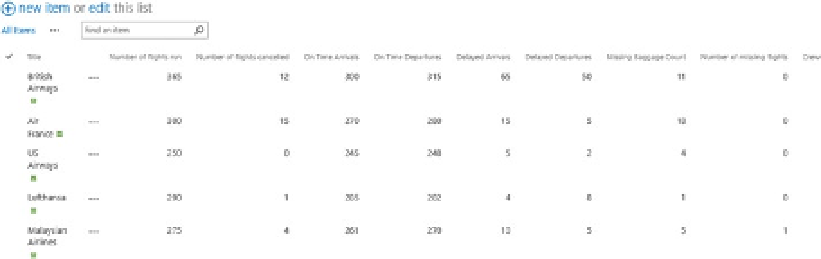Database Reference
In-Depth Information
Figure 4-1.
Sample custom SharePoint list structure
Populate a few rows of data for various airline carriers, as in Figure
4-2
.
Figure 4-2.
Custom list with data used as a data source
when you've created the list, open Visio.
Open the Airport.vsd file and click on the Link Data to Shapes icon either on the Data
tab or from the external Data pane at the bottom of the page (Figure
4-3
).