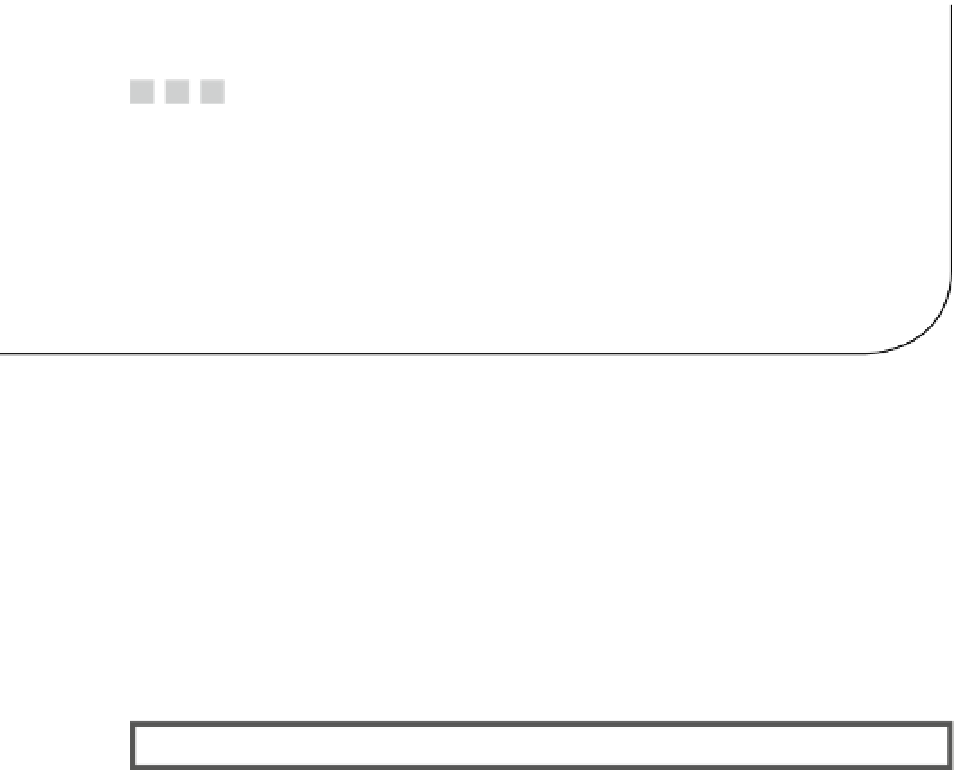Database Reference
In-Depth Information
Chapter 4
Integrating Visio with
SharePoint
So far, you have seen how to integrate Visio diagrams with SharePoint at a very high level.
Now you'll learn this practically, using some examples.
Let's create a Visio diagram using a SharePoint list as a data source and see how to
deploy the diagram to the SharePoint platform.
Creating Data-Powered Visio Diagrams
In this example, we can see how to populate a Visio diagram with real data from a
SharePoint list, and publish this data-powered diagram to SharePoint.
PROBLEM CASE
Take the Airport flight status example and populate information from a SharePoint
list to the diagram, then publish the diagram to the SharePoint environment and
view it with real-time data.
Solution
Open SharePoint site and create a custom list with the name Airport Flight Stats,
with columns as shown in Figure
4-1
.