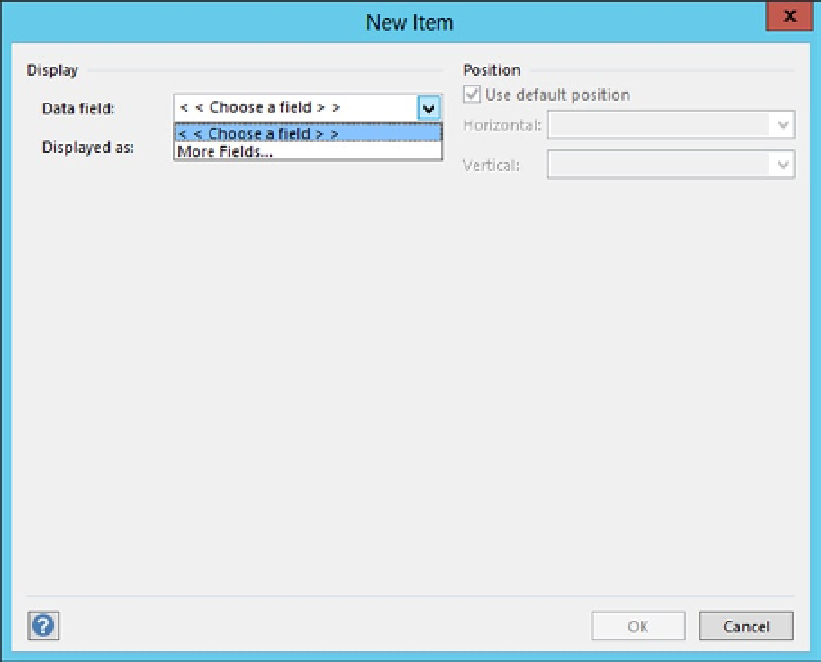Database Reference
In-Depth Information
Figure 3-4.
The Data Graphics New Item window
4.
In the display section, the Data field drop-down consists of
the available fields from the connected data source. When
there's no data source, few fields are displayed. If you need
a data field and don't have a data source, you can define a
custom shape data label that can be used as a data field in this
context.
5.
To create a custom shape data label, right-click on the shape
on your diagram and, from the Data menu, select Define
Shape Data… In the window that opens, enter the Label as
“Text” (or your own custom label); select the Type as String
(or whatever data type you need); set the Value to a specific
data value, and optionally configure other settings if
necessary, and click OK.
6.
The label will now appear in the Data field drop-down in the
data graphics New Item window.