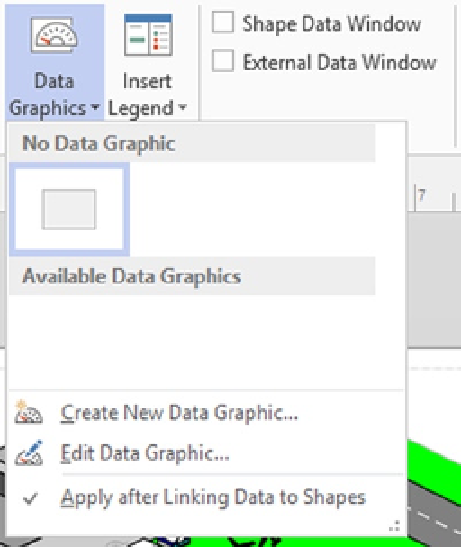Database Reference
In-Depth Information
Here's how to create new Data Graphics:
1.
Click on the Data Graphics icon on the Data tab. This displays
a settings window, as shown in Figure
3-3
.
Figure 3-3.
Creating a new Data Graphic
2.
Click Create New Data Graphic… to open a New Data Graphic
window.
3.
Click New Item, and a new window opens that with settings
for display and position, as shown in Figure
3-4
.