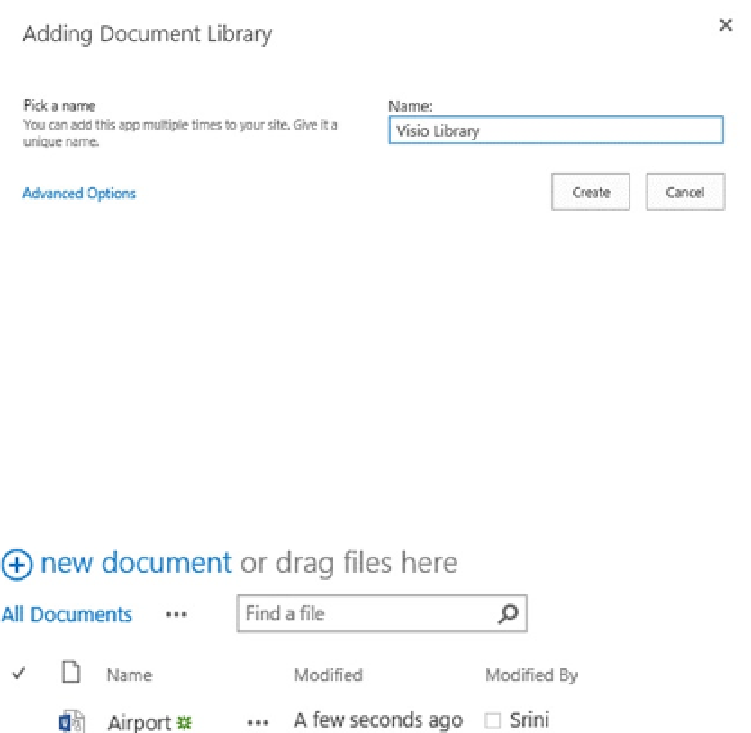Database Reference
In-Depth Information
in the 'adding Document Library' dialog, enter the name 'Visio Library' and
click Create as shown in Figure
2-8
. You do not need to use advanced options in
this case.
Figure 2-8.
Adding Document Library
open the newly created document library and click on the 'new document' link or
from the ribbon use the 'Upload document' option under the new section. Choose
the .vsdx file you created earlier in the chapter and click 'oK'.
after the document is successfully uploaded, you'll be returned to the document
library, where you'll see a new item—the document you just uploaded—as shown
in Figure
2-9
.
Figure 2-9.
Document Library in SharePoint 2013
Click on the document name column to open the Visio diagram in full screen mode
in the browser, as shown in Figure
2-10
.