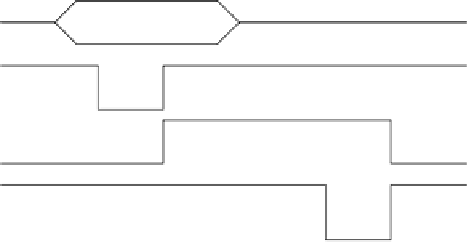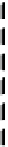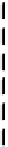Information Technology Reference
In-Depth Information
2. The program reads from the status register to test to see if the BUSY signal is LOW (that
is, the printer is not busy)
3. If the printer is not busy t
hen the p
rogram sets the
STROBE
line active LOW.
4. Program then makes the
STROBE
line HIGH by de-asserting it.
Valid data
DATA
STROBE
BUSY
ACK
0.5ms (min.)
5
m
s (min.)
Figure 17.1
Compatibility mode transfer
17.3 Nibble mode
This mode defines how four bits are transferred, at a time, using status lines for the input data
(sometimes known as Hewlett Packard Bi-tronics). The Nibble mode can thus be used for bi-
directional communication, with the data lines being used as outputs. To input a byte, re-
quires two nibble cycles.
As seen in
Chapte
r 16 there are five inputs from the parallel port (BUSY,
ACK
, PE,
SELECT and
ERROR
). The status of these lines can be found by simply reading the upper
five bits of the status register. The BUSY, PE, SELECT and
ERROR
are normally used as
ACK
used to interrupt the processor.
Table 17.1 defines the names of the signal in the nibble mode and Figure 17.2 shows the
handshaking for this mode.
The nibble mode has the following sequence:
1. Host (PC) indicates that it is ready to receive data by setting HostBusy LOW.
2. The peripheral then places the first nibble on the status lines.
3. The peripheral indicates that the data is valid on the status line by setting PtrClk low.
4. The host then reads from the status lines and sets HostBusy high to indicate that it has
received the nibble, but it is not yet ready for another nibble.
5. The peripheral sets PtrClk HIGH as an acknowledgement to the host.
6. Repeat steps 1-5 for the second nibble.