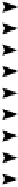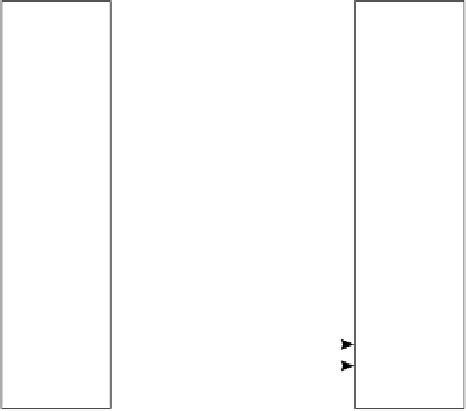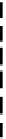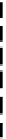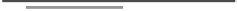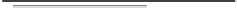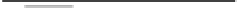Information Technology Reference
In-Depth Information
Signal
name
Pin number
on PC connection
1
STROBE
2
D0
3
D1
4
D2
5
D3
6
D4
7
D5
8
D6
9
D7
Computer
Printer
10
ACK
11
BUSY
12
OUT OF PAPER
13
SELECT
14
AUTO FEED
15
ERROR
16
INITIALIZE PRINTER
17
SELECT INPUT
18-25
GROUND
Figure 16.1
Centronics parallel interface showing pin numbers on PC connector
16.3 Data handshaking
The main handshaking lines are
ACK
, BUSY and
STROBE
. Initially the computer places the
data on the data bus, then it sets the
STROBE
line low to inform the external device that the
data on the data bus is valid. When the external device has read the data, it sets the
ACK
lines low to acknowledge that it has read the data. The PC then waits for the printer to set the
BUSY line inactive, that is, low. Figure 16.2 shows a typical handshaking operation and Ta-
ble 16.1 outlines the definitions of the pins.
Valid data
DATA
STROBE
BUSY
ACK
0.5
s (min.)
µ
5
µ
s (min.)
Figure 16.2
Data handshaking with the Centronics parallel printer interface