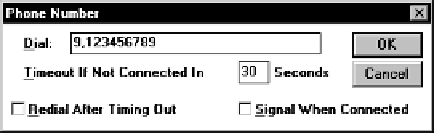Information Technology Reference
In-Depth Information
an outside line is required (in Australia it is a '0', by contrast). A delay is normally required
after the
9
prefix before dialing the actual number. To modify the delay to 5 seconds, dial the
number
9 0112432
and wait 30 seconds for the carrier, then the following command line can
be used:
ATDT 9,0112432 S8=5 S7=30
It can be seen in Figure 15.4 that a prefix and a suffix are sent to the modem. This is to en-
sure there is a time delay between the transmission prefix and the suffix string. For example,
when the modem is to hang-up the connection, the '
+++
' is sent followed by a delay then the
'
ATH
'.
In Figure 15.4 there is an option called
O
riginate. This string is sent initially to the mo-
dem to set it up. In this case the string is '
ATQ0V1E1S0=0
'. The Q0 part informs the modem to
return a send status code. The V1 part informs the modem that the return code message is to
be displayed rather than just the value of the return code; for example, it displays CONNECT
1200 rather than the code 5 (V0 displays the status code). The E1 part enables the command
message echo (E0 disables it).
Figure 15.6 shows the modem set-up windows for CompuServe access. The string in this
case is:
ATS0=0 Q0 V1 &C1&D2^M
as previously seen,
S0
stops the modem from auto-answering.
V1
causes the modem to re-
spond with word responses.
&C1
and
&D2
set up the hardware signals for the modem. Finally
^M
represents Cntrl-M which defines the carriage return character.
The modem reset command in this case is
AT &F
. This resets the modem and restores the
factor default settings.
Figure 15.4
Modem commands
Figure 15.5
Dialling a remote modem