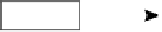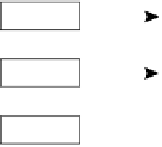Information Technology Reference
In-Depth Information
data. If the receiver buffer is empty it will inform the transmitter that it is ready to receive
data. Once the data is transmitted and loaded into the receiver buffer the transmitter is in-
formed not to transmit any more characters until the character in the receiver buffer has been
read. The main hardware handshaking lines used for this purpose are:
•
CTS
- Clear to send.
•
RTS
- Ready to send.
•
DTR
- Data terminal ready.
•
DSR
-
Data set ready.
Software handshaking involves sending special control characters. These include the
DC1
(Xon)-
DC4
(Xoff) control characters.
transmitter
buffer
receiver
buffer
transmitted
characters
Receiver
reads from
buffer
Receiver has
failed to read the
buffer before another
character has been
received
Transmitter
Receiver
Figure 13.7
Transmission and reception of characters
13.3.2 RS-232 set-up
Microsoft Windows allows the serial port setting to be set by selecting control panel
→
sys-
tem
port settings. The settings of the com-
munications port (the IRQ and the port address) can be changed by selecting control panel
→
device manager
→
ports (COM and LPT)
→
→
system
resources for IRQ and addresses.
Figure 13.8 shows example parameters and settings. The selectable baud rates are typically
110, 300, 600, 1200, 2400, 4800, 9600 and 19 200 baud for an 8250-based device. A 16650
UART also gives enhanced speeds of 38 400, 57 600, 115 200, 230 400, 460 800 and 921 600
baud. Notice that the flow control can either be set to software handshaking (Xon/Xoff),
hardware handshaking or none. The parity bit can either be set to none, odd, even, mark or
space. A mark in the parity option sets the parity bit to a '1' and a space sets it to a '0'.
In this case COM1: is set at 9600 baud, 8 data bits, no parity, 1 stop bit and no parity
checking.
→
device manager
→
ports (COM and LPT)
→