Graphics Programs Reference
In-Depth Information
of the reason why the InfraWorks environment is so rich and stunning. Rather
than duplicate models, InfraWorks uses proposals that exist within a model. This
enables data to be shared by different proposals without being duplicated. It also
prevents you from having to close one model to open another one. You can keep
the same model open and quickly switch from one proposal to the next.
Proposals are managed in the Proposals panel, which can be launched by
expanding the InfraWorks toolbar, clicking the Manage icon, and then clicking
Proposals on the Manage toolbar (see Figure 3.1).
2
1
3
fIgure 3.1
The Proposals panel can be accessed by clicking the icons
in the order shown.
You can perform four functions from the Proposals panel.
Add new Proposal
This command creates a new proposal by copying the
current one. When you launch it, the Add New Proposal dialog box will open.
Here you can type the name of the new proposal. The naming format is fairly
strict with no spaces or special characters allowed.




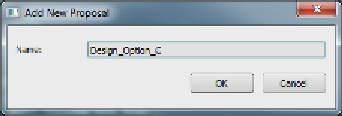

Search WWH ::

Custom Search