Graphics Programs Reference
In-Depth Information
6.
On the Settings and Utilities toolbar, click Model Properties.
The Model Properties dialog will open.
7.
In the Extent section of the Model Properties dialog, uncheck the Use
Entire Model box.
The drop-down list next to Define Interactively will become activated.
8.
Expand the drop-down list next to Define Interactively and select
BBox, as shown in Figure 2.18. (BBox stands for bounding box.)
fIgure 2.18
Launching the command to
define the model extent interactively
9.
Click once to select the lower left corner and then double click the
upper right corner of a rectangle similar to that shown in Figure 2.19.
fIgure 2.19
Selecting the corners of a bounding box to define the model
extent

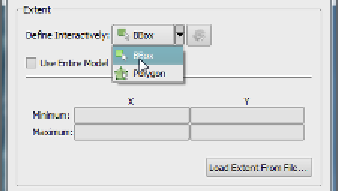
Search WWH ::

Custom Search