Graphics Programs Reference
In-Depth Information
fIgure 2.2
Advanced Settings
design standards
These settings apply only if you are using one of the design
modules. Design modules are not covered in this topic.
exercise 2.1: Create a new Model
In this exercise you will create a new model for a project that will become
known as the Bimsville Bypass.
Go to the topic's web page at
www.sybex.com/go/infraworksessentials
and
download the files for Chapter 2. Unzip the files to the correct location on your
hard drive according to the instructions in the introduction of this topic.
1.
Launch InfraWorks.
2.
On the Start Page, click New. The New Model dialog will open.
3.
In the New Model dialog, for Location, click the folder icon.
4.
Browse to
C:\InfraWorks Essentials\Chapter 02
and click Select
Folder.
5.
For Name, enter
Bimsville Bypass
.

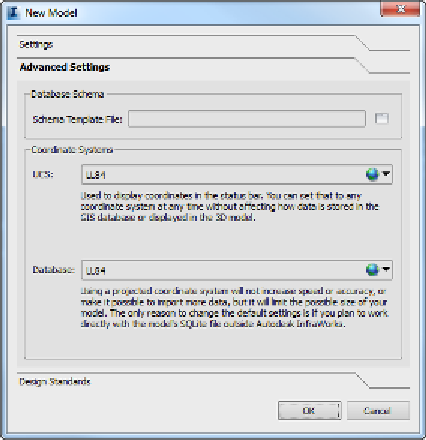


Search WWH ::

Custom Search