Graphics Programs Reference
In-Depth Information
terrain statistics
Get information about an area of terrain such
as area, volume, and other data. You can also get data about how
a coverage is modifying existing terrain such as cut, fill, and other
design information.
select Visible
This tool highlights the objects in the model that
are visible from the point that you are observing from. This tool is
great for visibility studies.
select by filter
Select objects by creating a query based on one
or more properties.
what about save?
Are you curious why there is no Save command in the user interface? InfraWorks
saves automatically as you go, so there is no need for a Save command. Keep
in mind, though, there is also no way to exit without saving—a trick that CAD
users often use when they've done some work that they're not happy with and
quickly want to go back to a prior state. Proposals, which you'll learn about
later, are a good way to create a “checkpoint” that you can go back to. There
also is a Duplicate command, which you can use to make a copy of your model
with a different name.
When you click an icon On the InfraWorks toolbar, the icon enlarges and the
background darkens — both indicating that the associated side toolbar is open. If
you hide the InfraWorks toolbar by clicking the InfraWorks Home icon, that side
toolbar remains active and will reappear if you click the InfraWorks Home icon
again. With the side toolbar, if you click an item that launches a persistent user
interface component like a panel or dialog, the icon will enlarge and a triangle
will appear to the right of it — both indicating that the item that it launched
is still open. In Figure 1.6 you can see that the Manage icon on the InfraWorks
toolbar is enlarged and it's background is darkened. This is consistent with the
Manage toolbar being open along the left side. In the Manage toolbar you see
that the Data Sources icon and the Model Explorer icon are both enlarged with
triangles to the right of them. This is indicative of the Model Explorer and Data
Sources tabs being open.

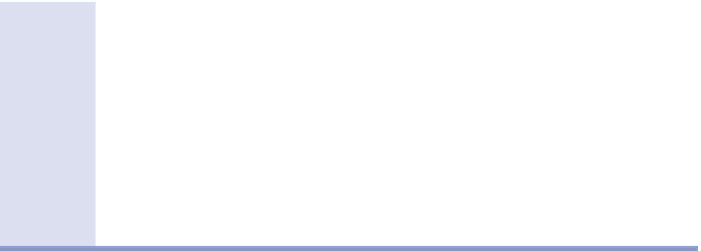



Search WWH ::

Custom Search