Graphics Programs Reference
In-Depth Information
14.
On the Manage toolbar, click the Data Sources icon.
The Data Sources panel will open.
15.
On the Data Sources panel, expand the list in the top left and select
Autodesk IMX.
The Select Files dialog will open.
16.
Browse to
C:\InfraWorks Essentials\Chapter 08\Bimsville
Data Sources\Design\
. Select
Design Road Last Segment.imx
and click Open.
17.
In the Choose Data Sources dialog, uncheck the box next to Design
Road Last Segment - SURFACES. Click OK.
A new item will appear in the Data Sources panel beneath Roads.
The Source Type will be listed as Autodesk IMX.
18.
Right-click the new item in the Data Sources panel and select Configure.
19.
On the Data Source Configuration tab, click the IMX tab.
20.
Check the box next to Use Corridor Regions Instead Of Top Surface,
as shown in Figure 8.25.
fIgure 8.25
Configuring the IMX file to use the corridor
data for elevation
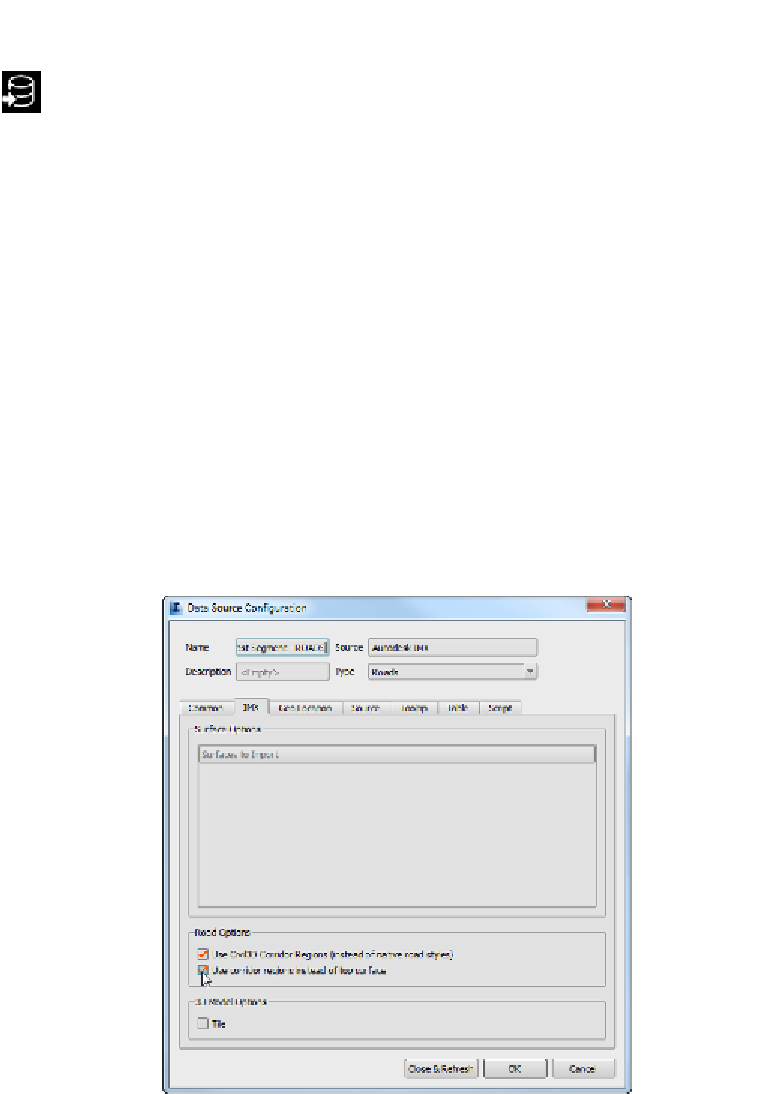
Search WWH ::

Custom Search