Graphics Programs Reference
In-Depth Information
8.
Click Area Of Interest to expand that section.
9.
Click Set Home to store the current view as the home view.
You should be set to the view established by the Wind Farm
Shadows bookmark. If you've panned or zoomed since selecting that
bookmark, go ahead and restore it again before clicking Set Home.
10.
Under Define Area Of Interest, click the Polygon icon.
11.
Zoom out and click four points to draw the shape shown in
Figure 8.17. Double-click the fourth point.
fIgure 8.17
Defining the area of interest for a scenario
12.
On the Scenario Editor card, click Storyboards to expand it. Click
Wind Turbine, as shown in Figure 8.18.
fIgure 8.18
Choosing
a storyboard to be included in a
scenario

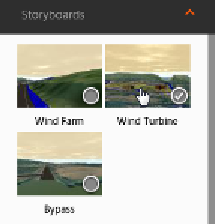
Search WWH ::

Custom Search